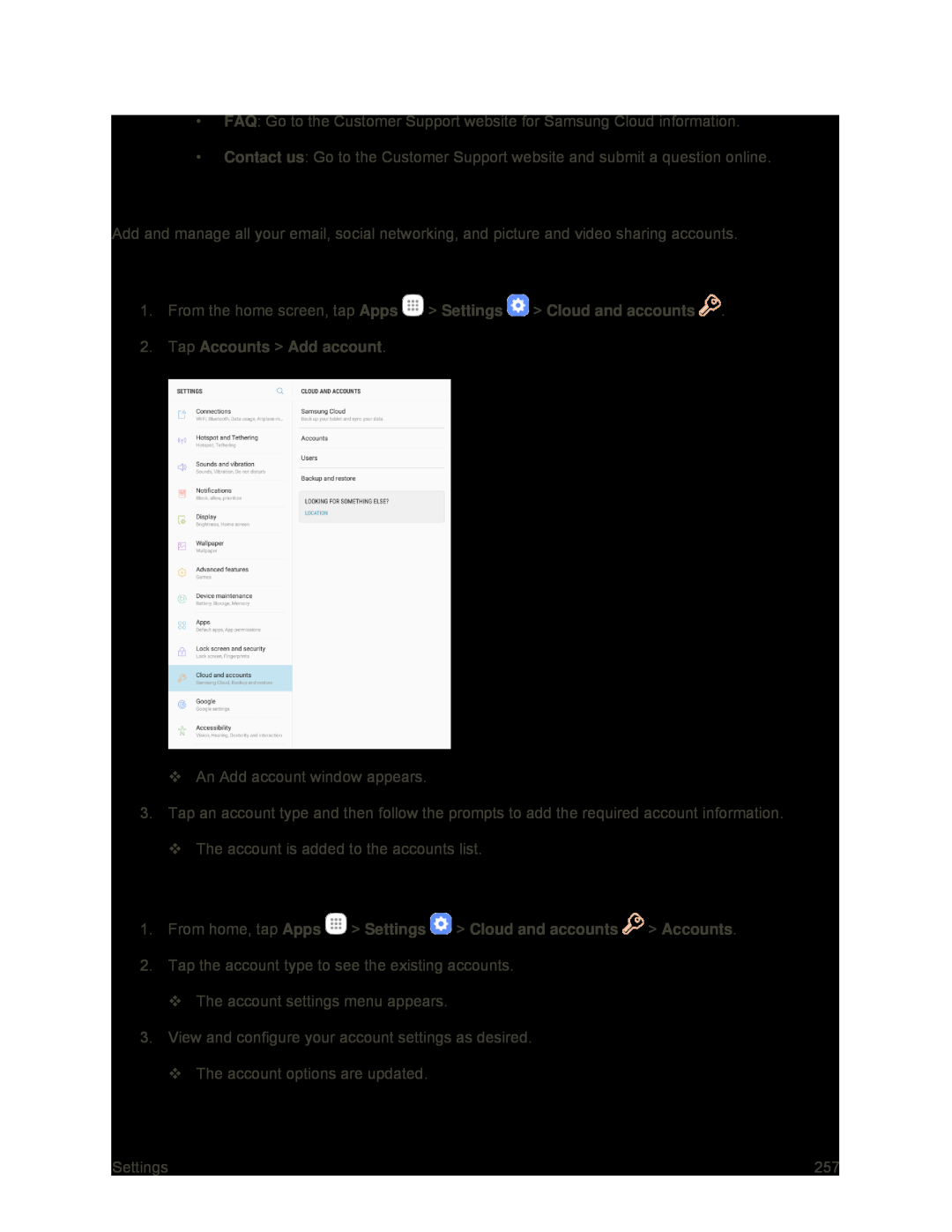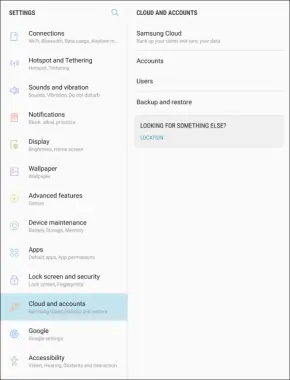
•FAQ: Go to the Customer Support website for Samsung Cloud information.
•Contact us: Go to the Customer Support website and submit a question online.
Accounts
Add and manage all your email, social networking, and picture and video sharing accounts.
Set Up a New Account
1.From the home screen, tap Apps ![]() > Settings
> Settings ![]() > Cloud and accounts
> Cloud and accounts ![]() .
.
2.Tap Accounts > Add account.
An Add account window appears.
3.Tap an account type and then follow the prompts to add the required account information.
The account is added to the accounts list.
Manage Existing Accounts
1.From home, tap Apps  > Settings
> Settings  > Cloud and accounts
> Cloud and accounts  > Accounts.
> Accounts.
2.Tap the account type to see the existing accounts.
The account settings menu appears.
3.View and configure your account settings as desired.
The account options are updated.
Settings | 257 |