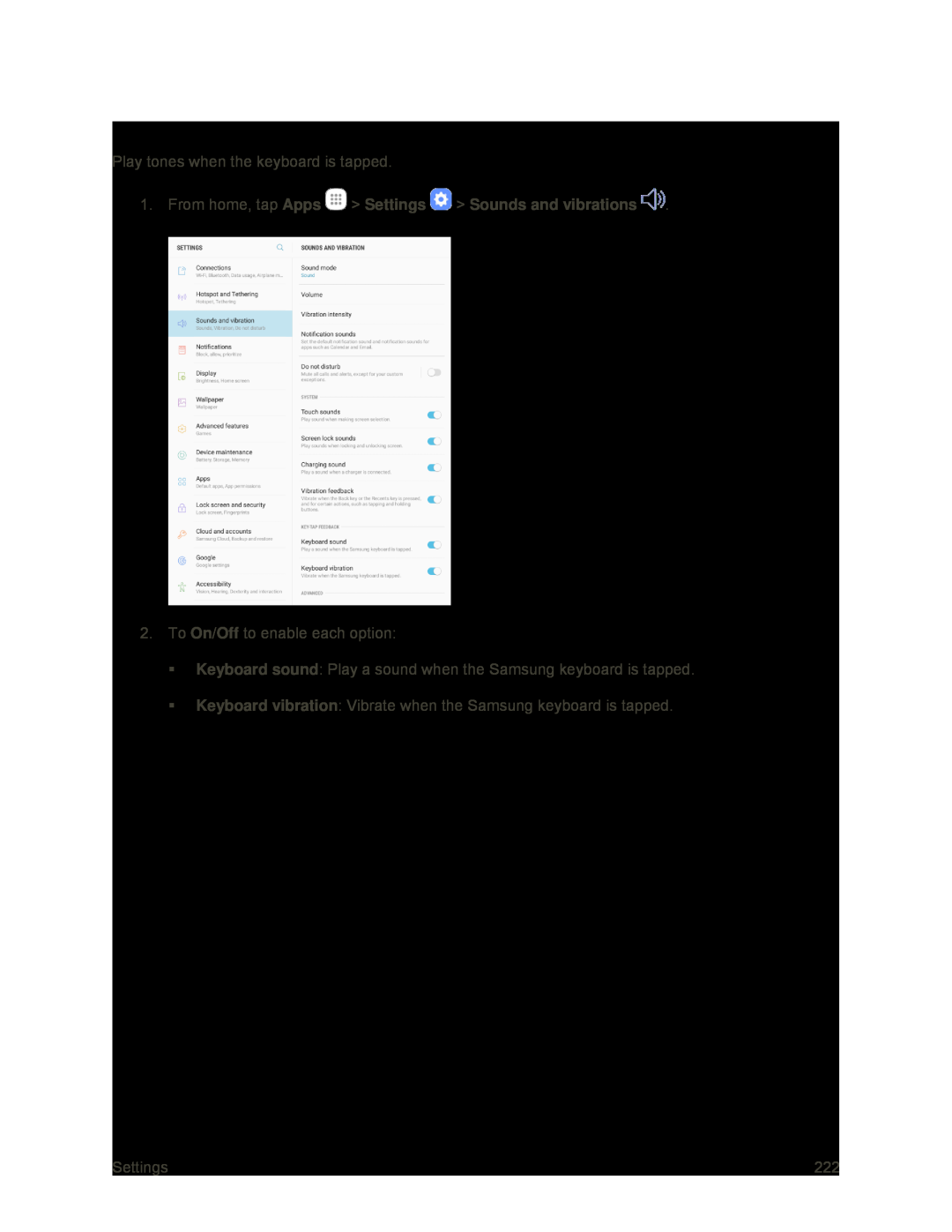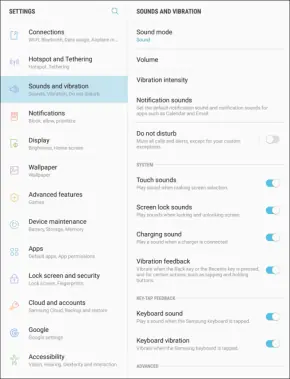
Key-tap Feedback
Play tones when the keyboard is tapped.
1.From home, tap Apps ![]() > Settings
> Settings ![]() > Sounds and vibrations
> Sounds and vibrations ![]() .
.
2.To On/Off to enable each option:
Keyboard sound: Play a sound when the Samsung keyboard is tapped.
Keyboard vibration: Vibrate when the Samsung keyboard is tapped.
Settings | 222 |