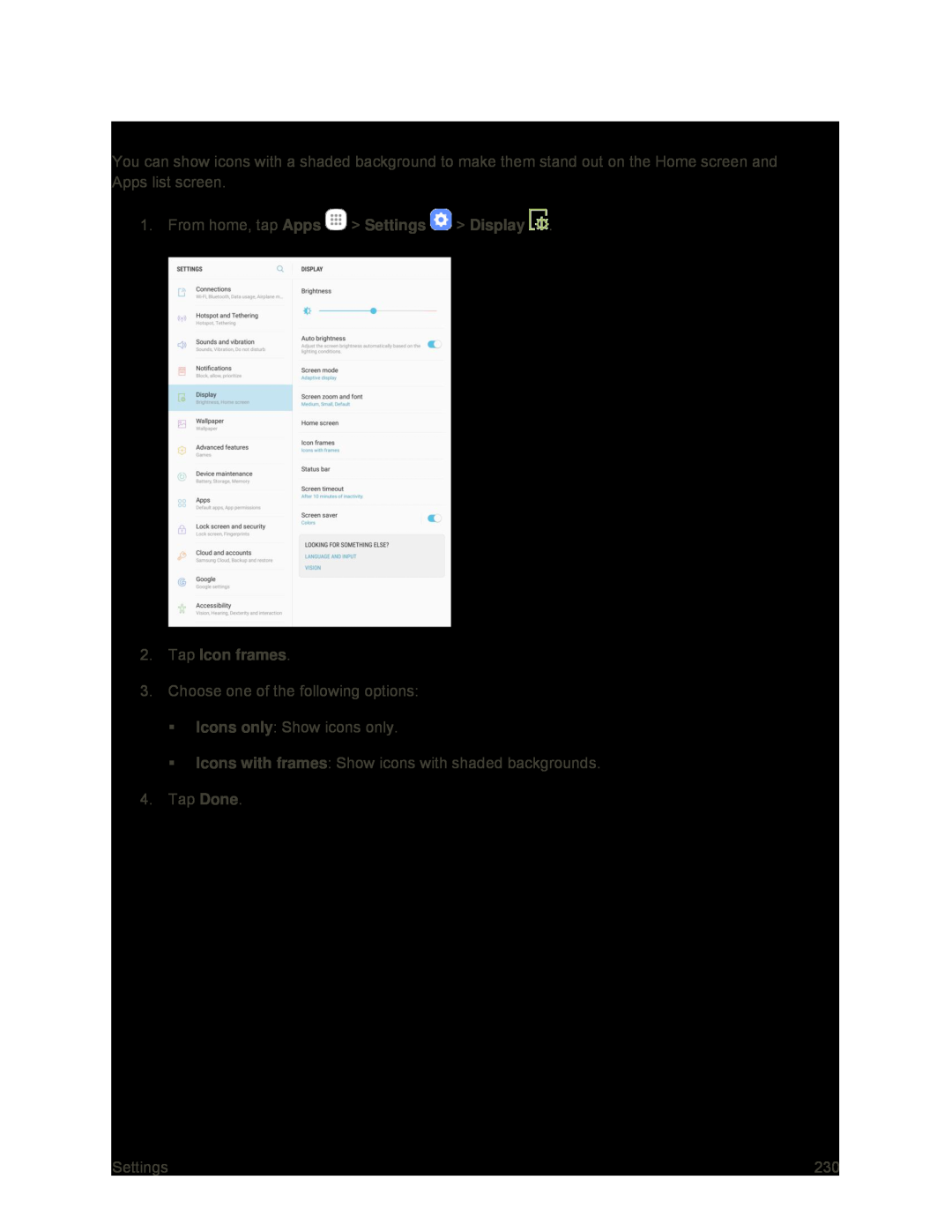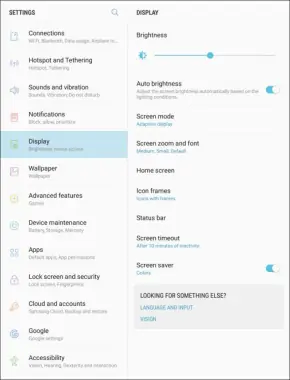
Icon Frames
You can show icons with a shaded background to make them stand out on the Home screen and Apps list screen.
1.From home, tap Apps ![]() > Settings
> Settings ![]() > Display
> Display ![]() .
.
3.Choose one of the following options:
Icons only: Show icons only.
Icons with frames: Show icons with shaded backgrounds.
4.Tap Done.
Settings | 230 |