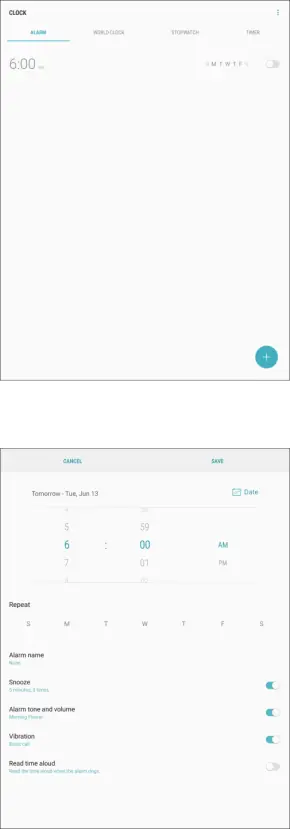
Set Alarms
Set multiple alarms using your tablet’s Clock app.
1. From home, tap Apps ![]() > Clock
> Clock ![]() > Alarm.
> Alarm.
2. Tap Add alarm ![]() to set alarm options, including time, days, and repeat pattern.
to set alarm options, including time, days, and repeat pattern.
3. When finished, tap Save.
Apps and Features | 144 |
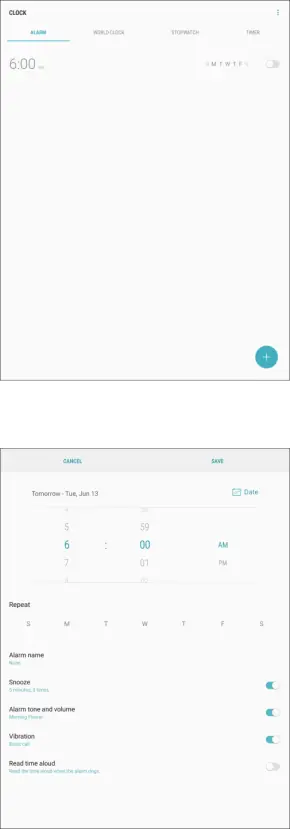
Set multiple alarms using your tablet’s Clock app.
1. From home, tap Apps ![]() > Clock
> Clock ![]() > Alarm.
> Alarm.
2. Tap Add alarm ![]() to set alarm options, including time, days, and repeat pattern.
to set alarm options, including time, days, and repeat pattern.
3. When finished, tap Save.
Apps and Features | 144 |