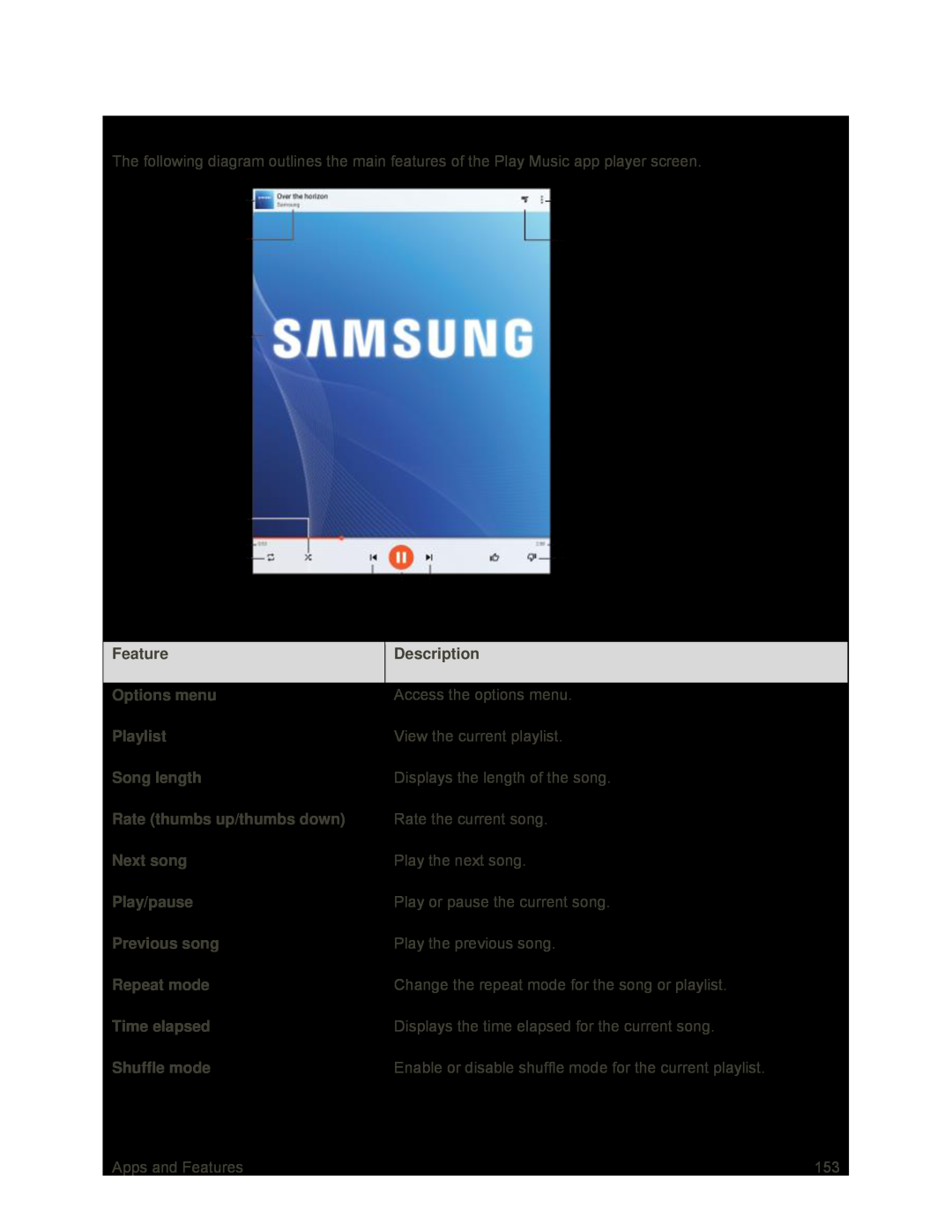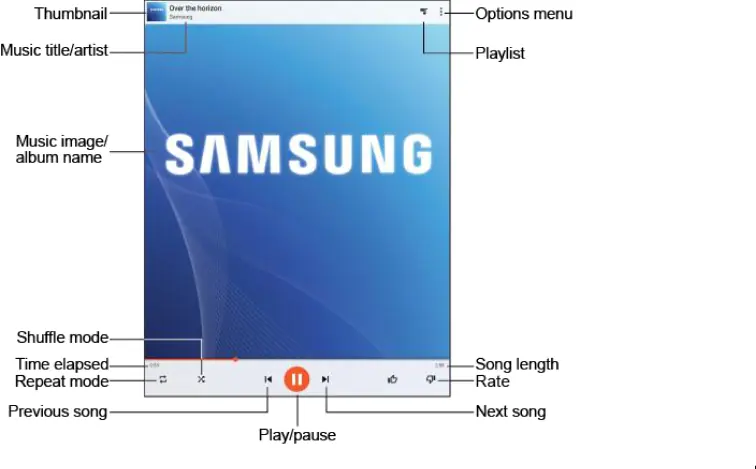
Google Play Music Screen Layout
The following diagram outlines the main features of the Play Music app player screen.
Feature | Description |
|
|
Options menu | Access the options menu. |
|
|
Playlist | View the current playlist. |
|
|
Song length | Displays the length of the song. |
|
|
Rate (thumbs up/thumbs down) | Rate the current song. |
|
|
Next song | Play the next song. |
|
|
Play/pause | Play or pause the current song. |
|
|
Previous song | Play the previous song. |
|
|
Repeat mode | Change the repeat mode for the song or playlist. |
|
|
Time elapsed | Displays the time elapsed for the current song. |
|
|
Shuffle mode | Enable or disable shuffle mode for the current playlist. |
|
|
Apps and Features | 153 |