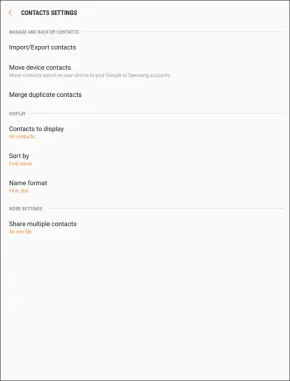
2.Tap More options ![]() (next to the Search field) > Settings > Import/Export contacts.
(next to the Search field) > Settings > Import/Export contacts.
You will see the Import/Export contacts menu.
3.Tap Export.The contacts are exported from Contacts on your device to your device storage as vCards.
Contacts | 69 |
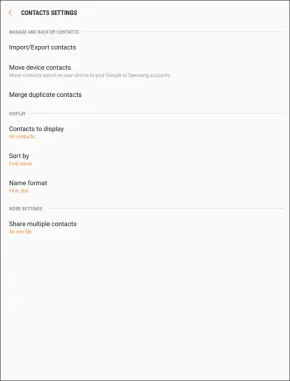
2.Tap More options ![]() (next to the Search field) > Settings > Import/Export contacts.
(next to the Search field) > Settings > Import/Export contacts.
You will see the Import/Export contacts menu.
3.Tap Export.The contacts are exported from Contacts on your device to your device storage as vCards.
Contacts | 69 |