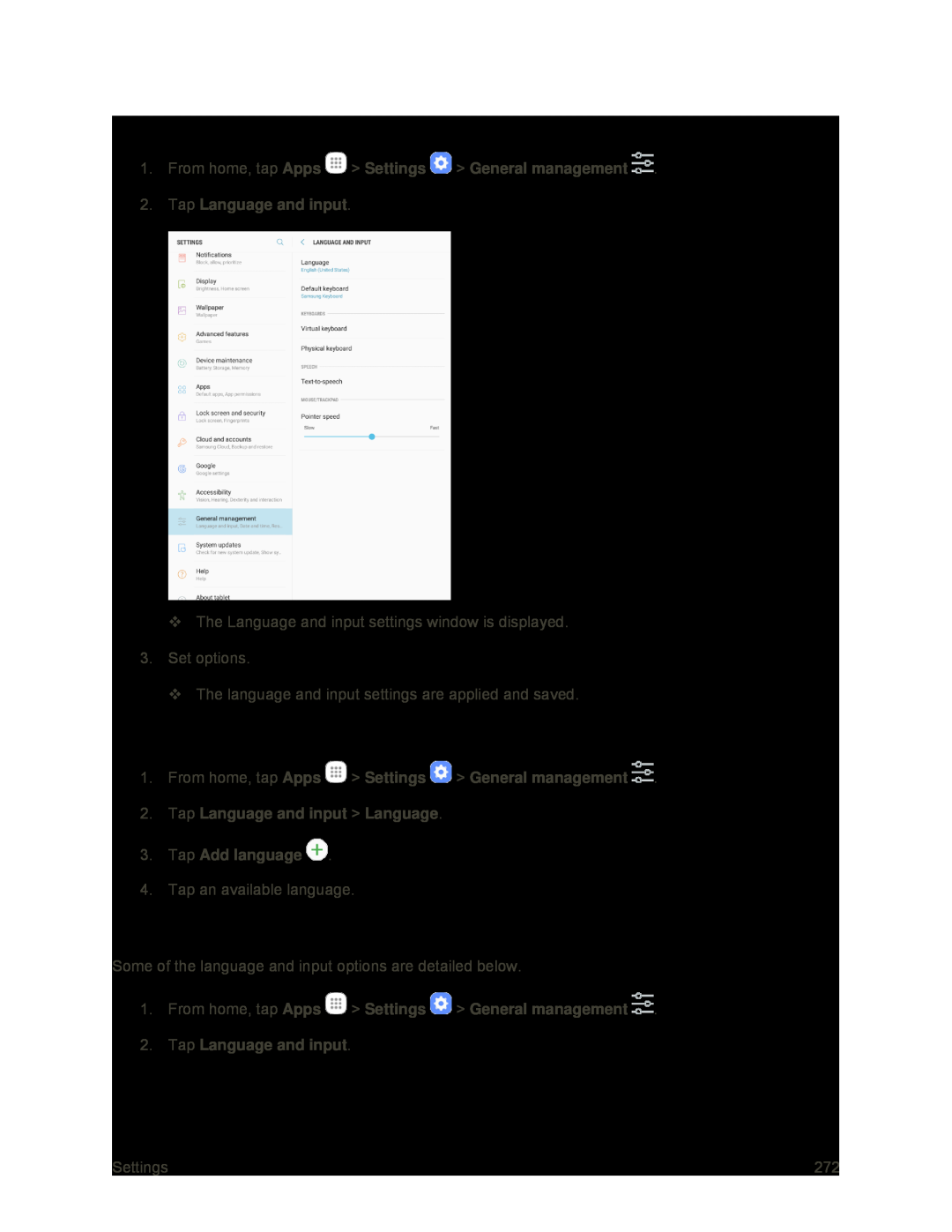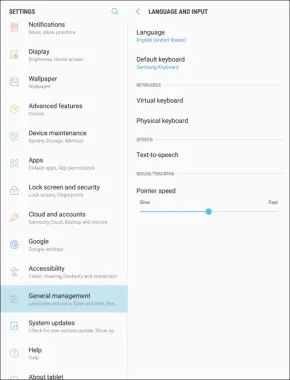
Access Language and Input Setting Options
1.From home, tap Apps  > Settings
> Settings  > General management
> General management  .
.
2.Tap Language and input.
The Language and input settings window is displayed.
3.Set options.
The language and input settings are applied and saved.
Select the Default Language for Your Tablet
1.From home, tap Apps  > Settings
> Settings  > General management
> General management  .
.
2.Tap Language and input > Language.
3.Tap Add language  .
.
4.Tap an available language.
Language and Input Options
Some of the language and input options are detailed below.
1.From home, tap Apps  > Settings
> Settings  > General management
> General management  .
.
2.Tap Language and input.
Settings | 272 |