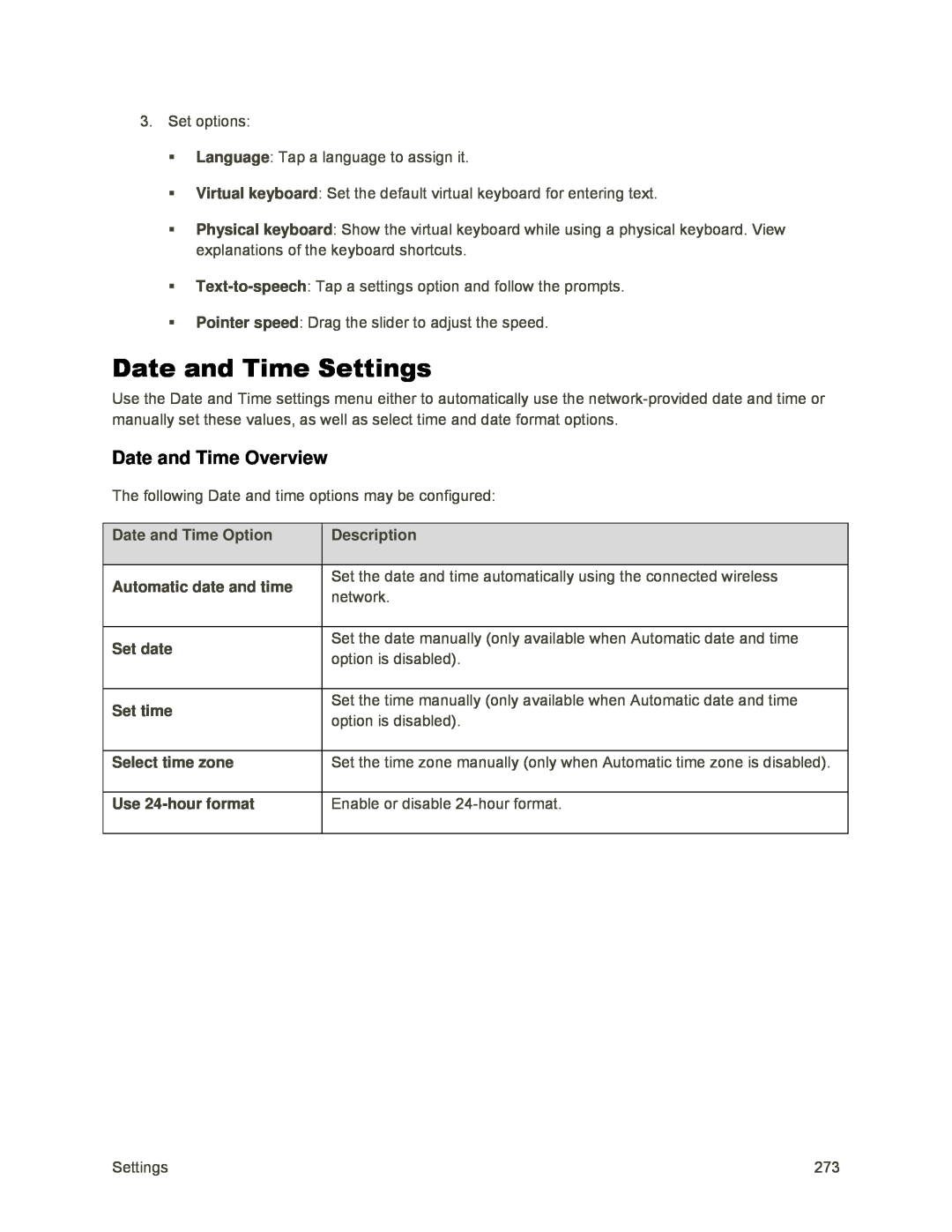3.Set options:
Language: Tap a language to assign it.
Virtual keyboard: Set the default virtual keyboard for entering text.
Physical keyboard: Show the virtual keyboard while using a physical keyboard. View explanations of the keyboard shortcuts.
Pointer speed: Drag the slider to adjust the speed.
Date and Time Settings
Use the Date and Time settings menu either to automatically use the
Date and Time Overview
The following Date and time options may be configured:
| Date and Time Option |
| Description |
|
|
|
|
| Automatic date and time |
| Set the date and time automatically using the connected wireless |
|
| network. | |
|
|
| |
|
|
|
|
| Set date |
| Set the date manually (only available when Automatic date and time |
|
| option is disabled). | |
|
|
| |
|
|
|
|
| Set time |
| Set the time manually (only available when Automatic date and time |
|
| option is disabled). | |
|
|
| |
|
|
|
|
| Select time zone |
| Set the time zone manually (only when Automatic time zone is disabled). |
|
|
|
|
| Use |
| Enable or disable |
|
|
|
|
Settings | 273 |