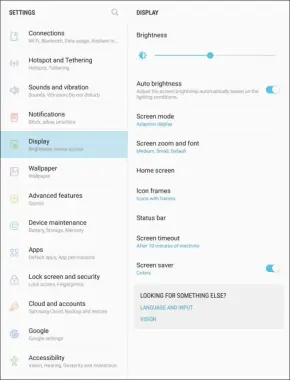
Screen Timeout
Turn the screen off after a set amount of time.
1.From home, tap Apps ![]() > Settings
> Settings ![]() > Display
> Display ![]() .
.
3.Choose a time period.
Settings | 231 |
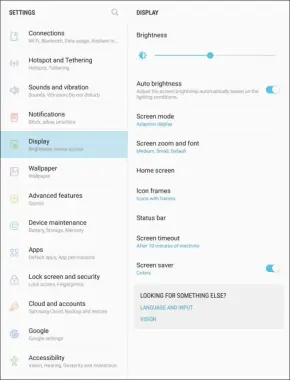
Turn the screen off after a set amount of time.
1.From home, tap Apps ![]() > Settings
> Settings ![]() > Display
> Display ![]() .
.
3.Choose a time period.
Settings | 231 |