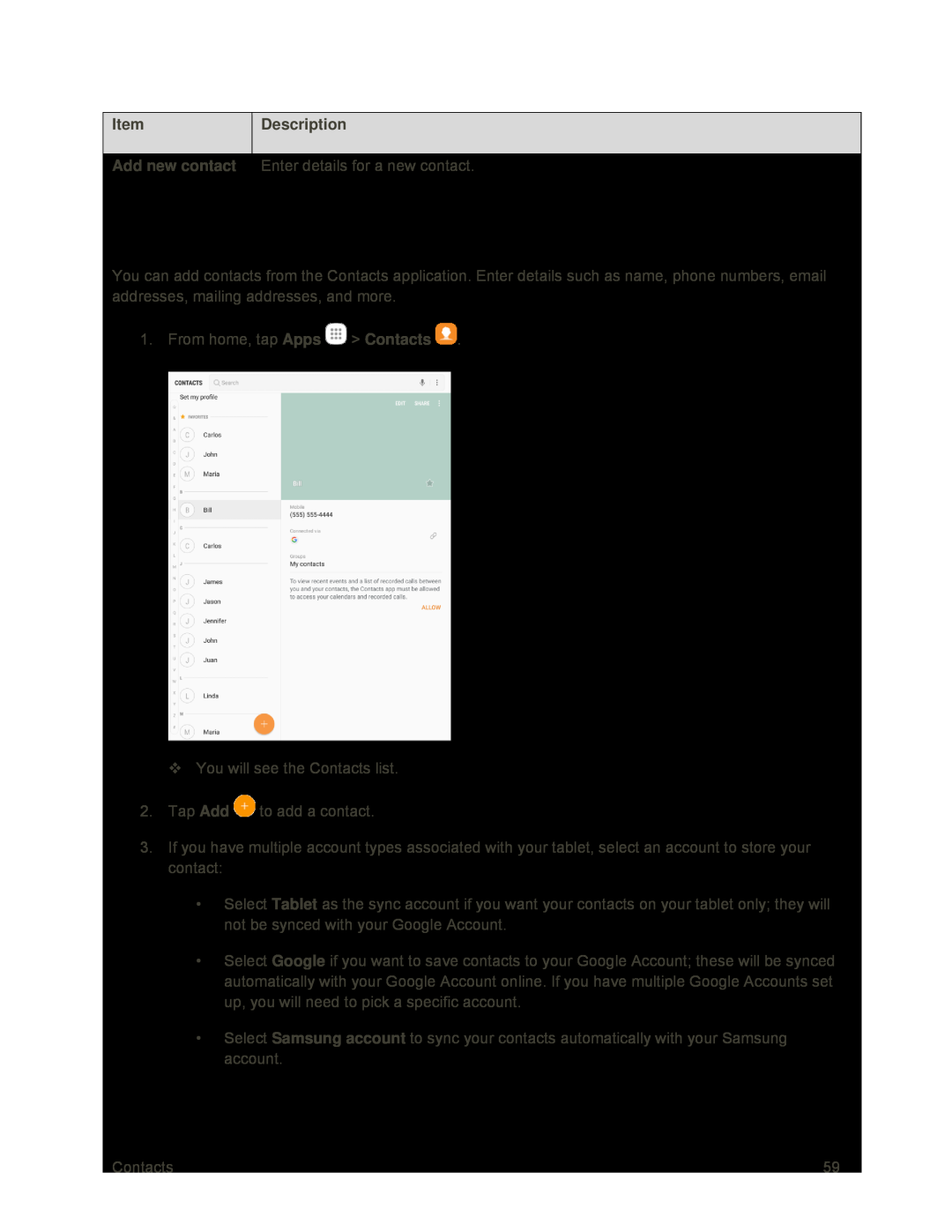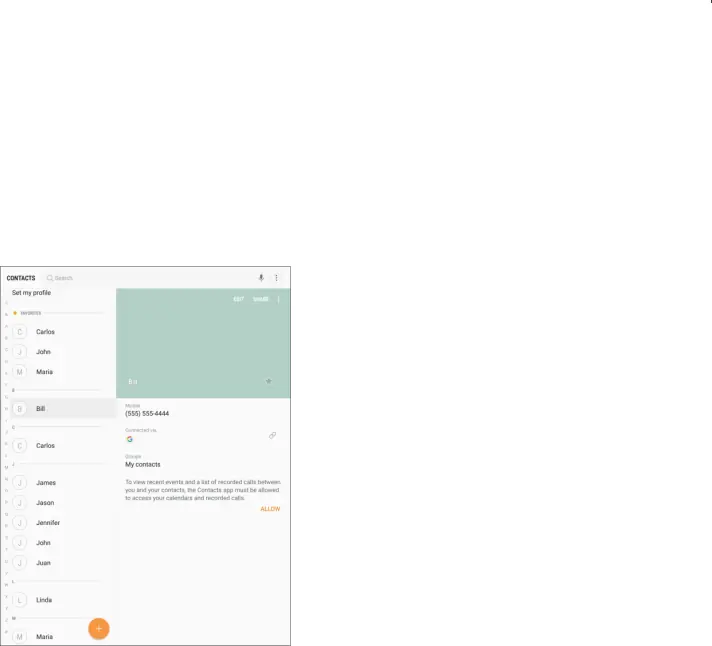
| Item | Description |
|
|
| Add new contact | Enter details for a new contact. |
|
|
Add a Contact
You can add contacts from the Contacts application. Enter details such as name, phone numbers, email addresses, mailing addresses, and more.
1. From home, tap Apps ![]() > Contacts
> Contacts ![]() .
.
You will see the Contacts list.
2.Tap Add ![]() to add a contact.
to add a contact.
3.If you have multiple account types associated with your tablet, select an account to store your contact:
•Select Tablet as the sync account if you want your contacts on your tablet only; they will not be synced with your Google Account.
•Select Google if you want to save contacts to your Google Account; these will be synced automatically with your Google Account online. If you have multiple Google Accounts set up, you will need to pick a specific account.
•Select Samsung account to sync your contacts automatically with your Samsung account.
Contacts | 59 |