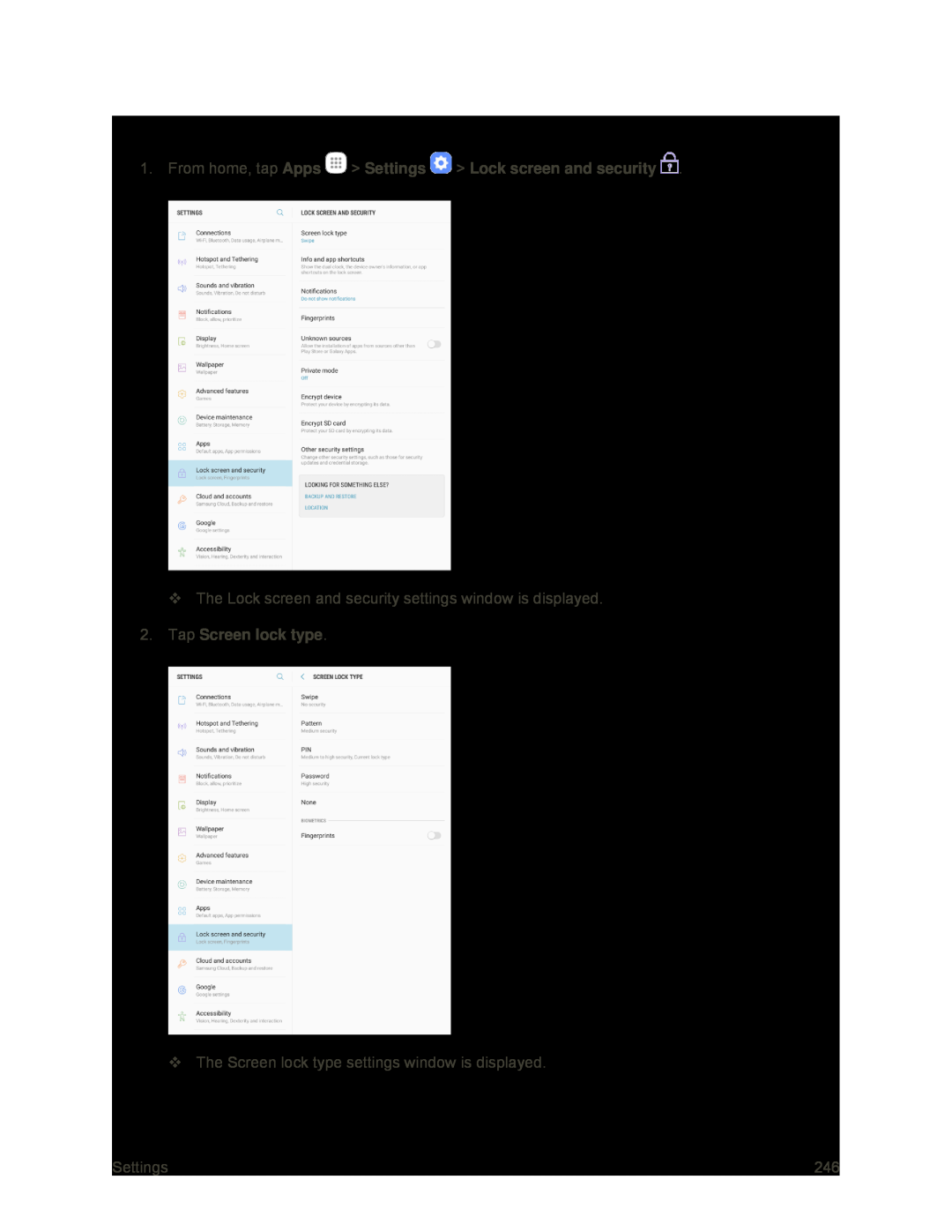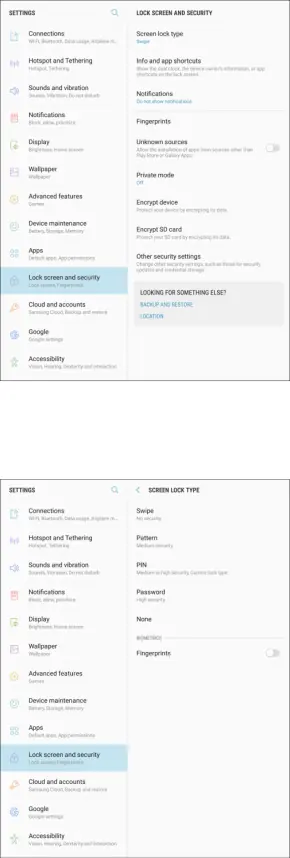
Access Screen Lock Settings
1.From home, tap Apps  > Settings
> Settings  > Lock screen and security
> Lock screen and security  .
.
The Lock screen and security settings window is displayed.
2.Tap Screen lock type.
The Screen lock type settings window is displayed.
Settings | 246 |