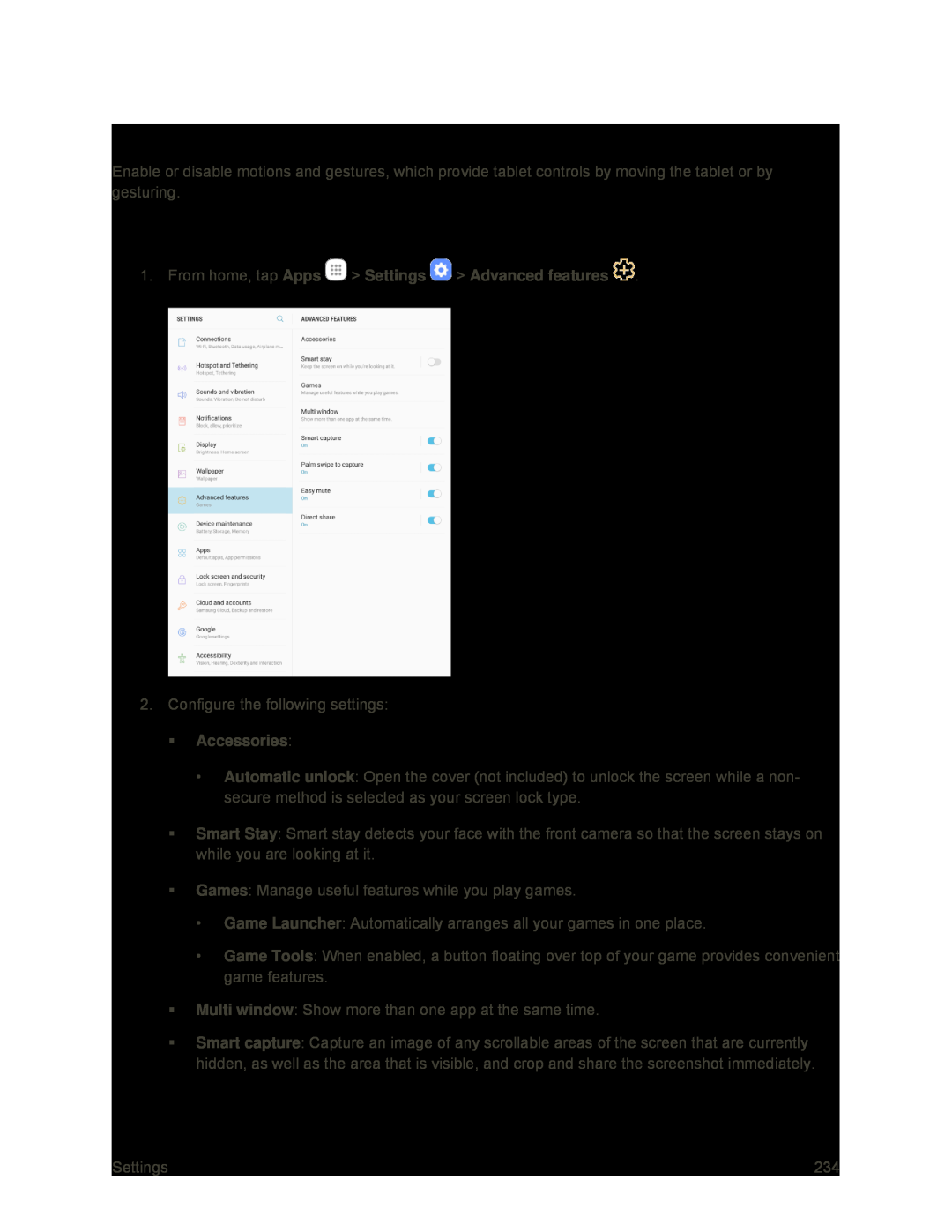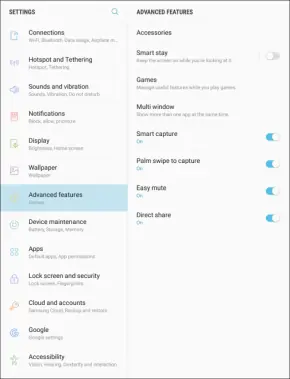
Advanced Features
Enable or disable motions and gestures, which provide tablet controls by moving the tablet or by gesturing.
Access Advanced Features Settings
1.From home, tap Apps  > Settings
> Settings  > Advanced features
> Advanced features  .
.
2.Configure the following settings:
Accessories:
•Automatic unlock: Open the cover (not included) to unlock the screen while a non- secure method is selected as your screen lock type.
Smart Stay: Smart stay detects your face with the front camera so that the screen stays on while you are looking at it.
Games: Manage useful features while you play games.
•Game Launcher: Automatically arranges all your games in one place.
•Game Tools: When enabled, a button floating over top of your game provides convenient game features.
Multi window: Show more than one app at the same time.
Smart capture: Capture an image of any scrollable areas of the screen that are currently hidden, as well as the area that is visible, and crop and share the screenshot immediately.
Settings | 234 |