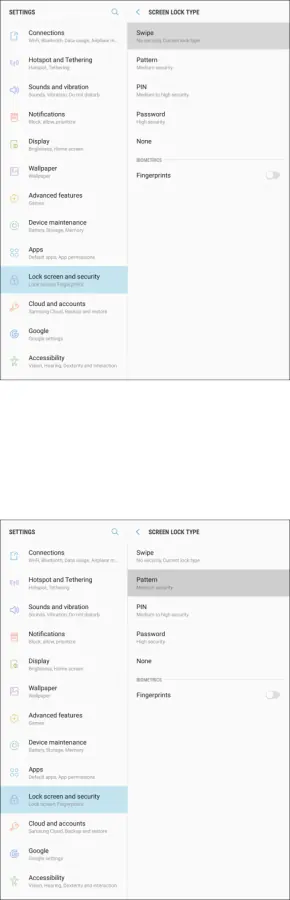
Use Swipe to Unlock the Screen
■From the Screen lock type menu, tap Swipe to save the setting.
The screen lock is set.
Use a Screen Unlock Pattern
1. From the Screen lock type menu, tap Pattern.
Settings | 247 |
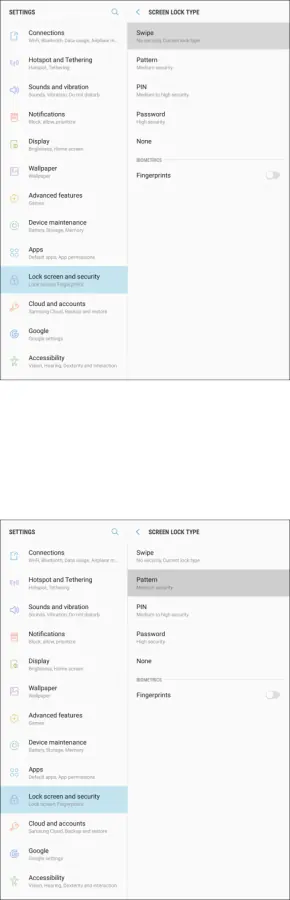
■From the Screen lock type menu, tap Swipe to save the setting.
The screen lock is set.
1. From the Screen lock type menu, tap Pattern.
Settings | 247 |