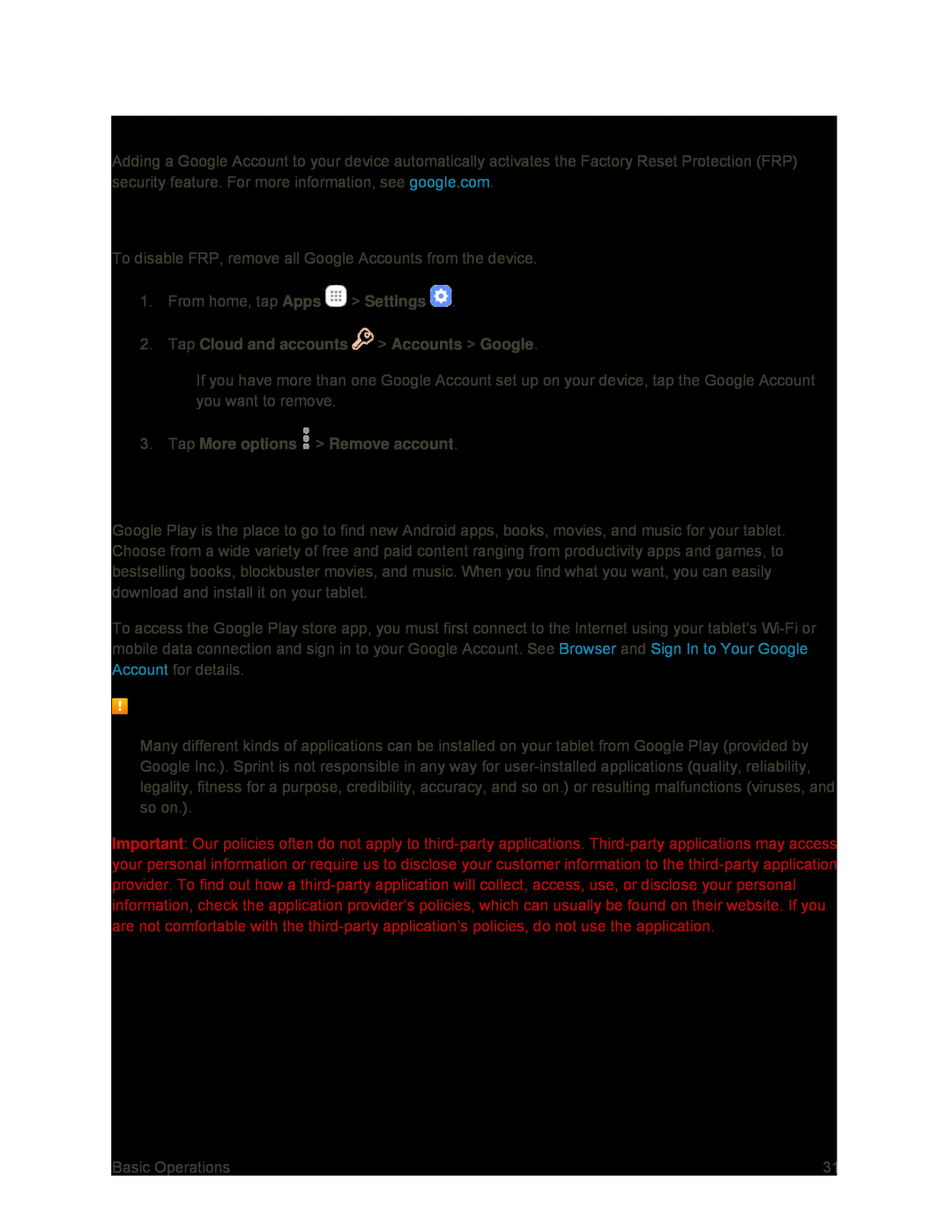Enable Factory Reset Protection
Adding a Google Account to your device automatically activates the Factory Reset Protection (FRP) security feature. For more information, see google.com.
Disable Factory Reset Protection
To disable FRP, remove all Google Accounts from the device.
1.From home, tap Apps ![]() > Settings
> Settings ![]() .
.
2.Tap Cloud and accounts  > Accounts > Google.
> Accounts > Google.
If you have more than one Google Account set up on your device, tap the Google Account you want to remove.
3.Tap More options  > Remove account.
> Remove account.
Google Play Store
Google Play is the place to go to find new Android apps, books, movies, and music for your tablet. Choose from a wide variety of free and paid content ranging from productivity apps and games, to bestselling books, blockbuster movies, and music. When you find what you want, you can easily download and install it on your tablet.
To access the Google Play store app, you must first connect to the Internet using your tablet’s
Installing Applications
Many different kinds of applications can be installed on your tablet from Google Play (provided by Google Inc.). Sprint is not responsible in any way for
Important: Our policies often do not apply to
Basic Operations | 31 |