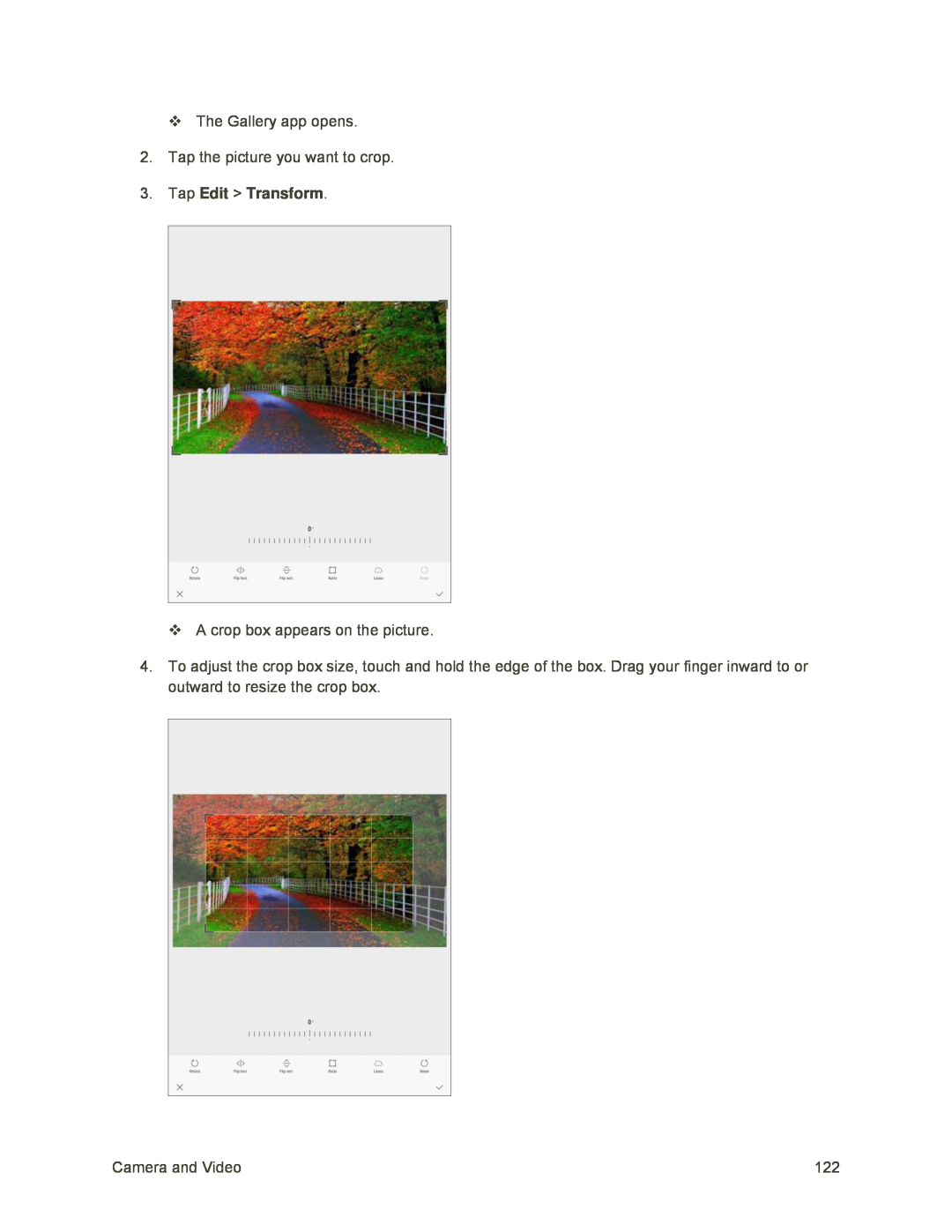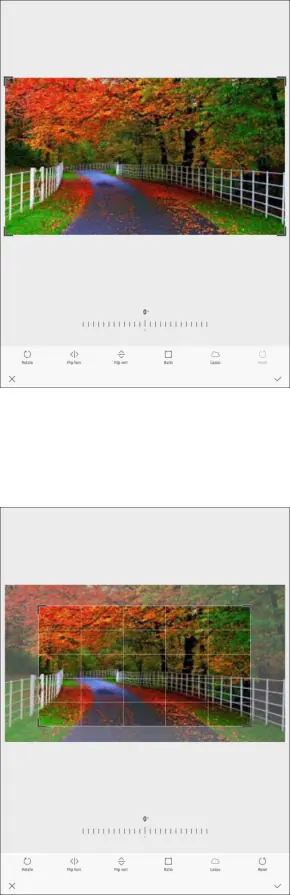
The Gallery app opens.
2.Tap the picture you want to crop.
3.Tap Edit > Transform. A crop box appears on the picture.
4.To adjust the crop box size, touch and hold the edge of the box. Drag your finger inward to or outward to resize the crop box.
Camera and Video | 122 |