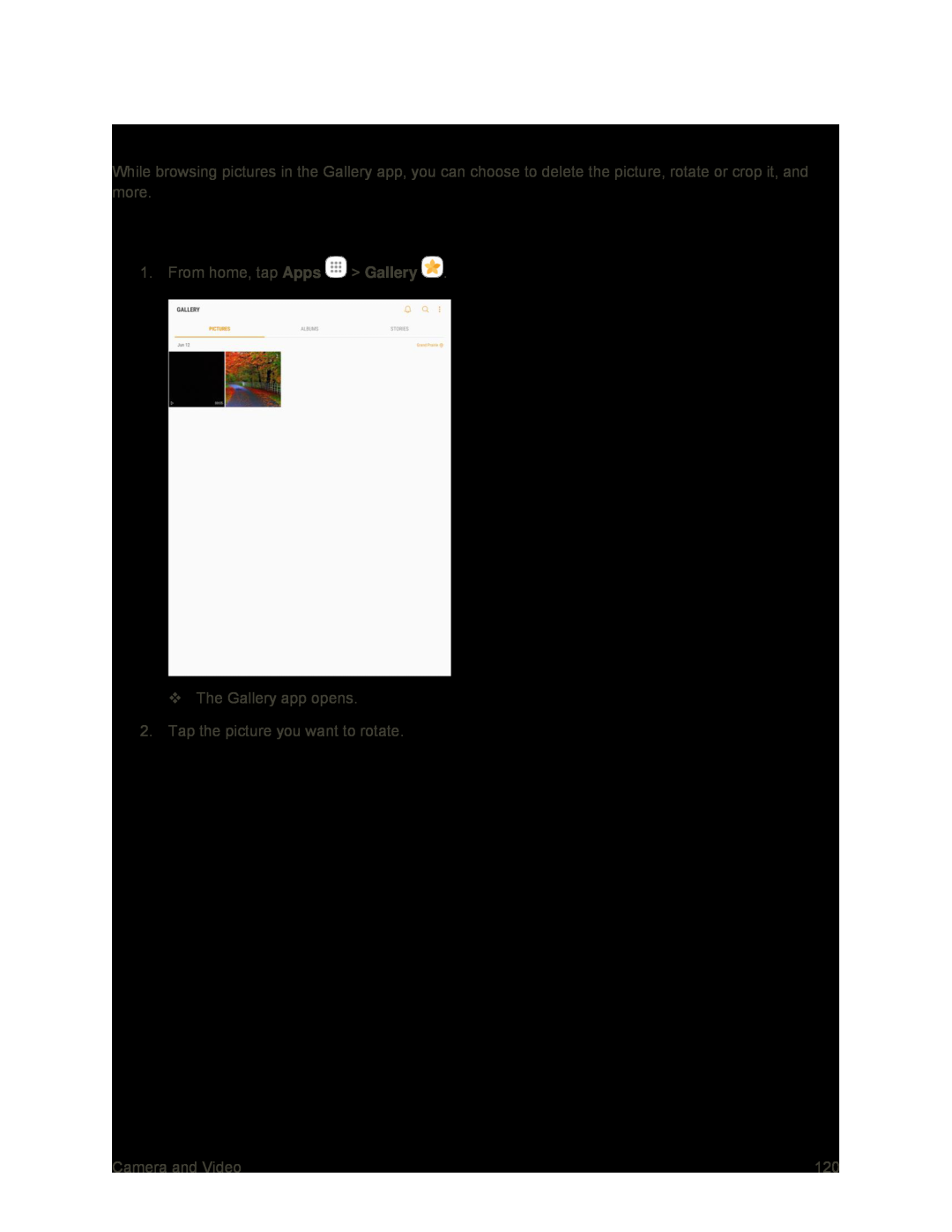Edit Pictures
While browsing pictures in the Gallery app, you can choose to delete the picture, rotate or crop it, and more.
Rotate and Save a Picture
1. From home, tap Apps ![]() > Gallery
> Gallery ![]() .
.
The Gallery app opens.
2.Tap the picture you want to rotate.
Camera and Video | 120 |