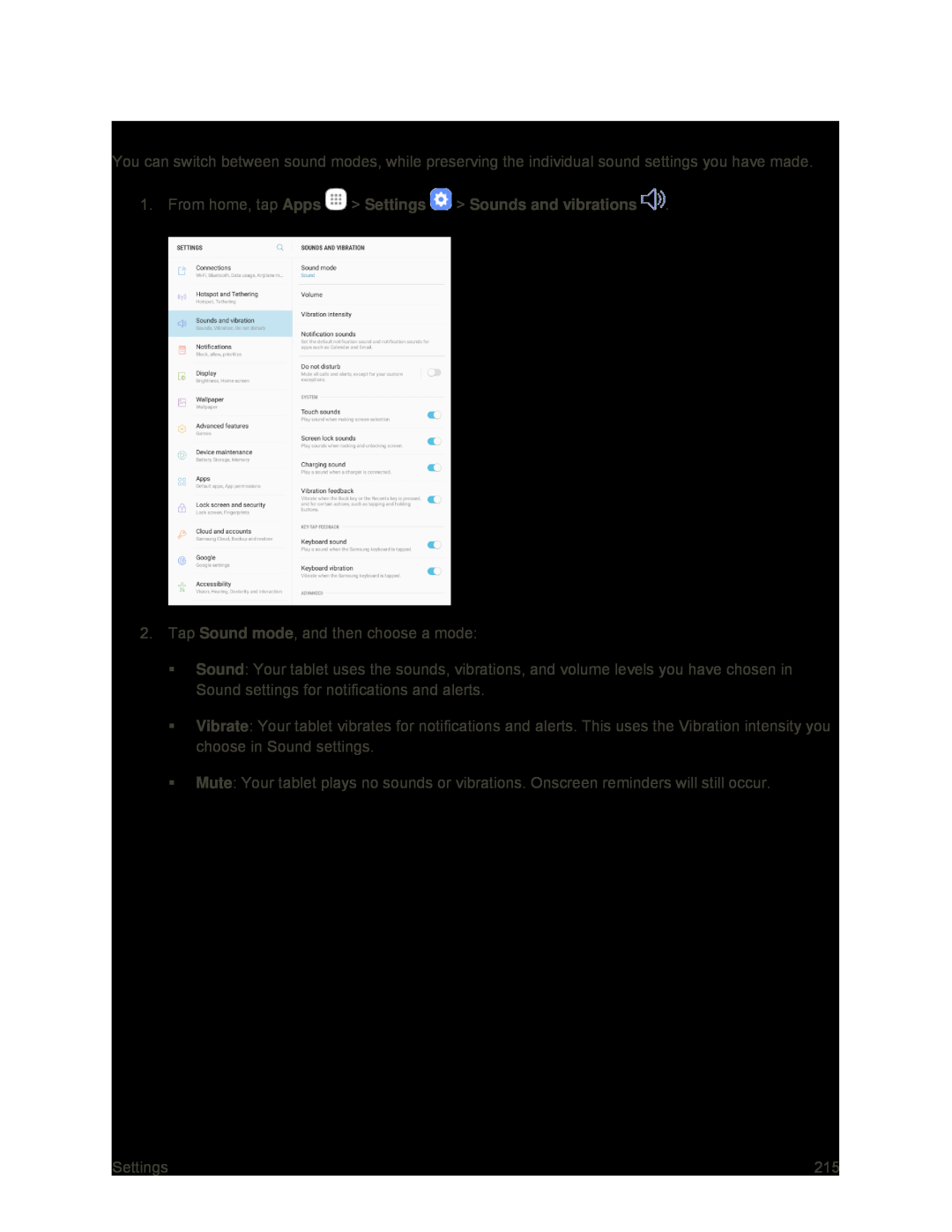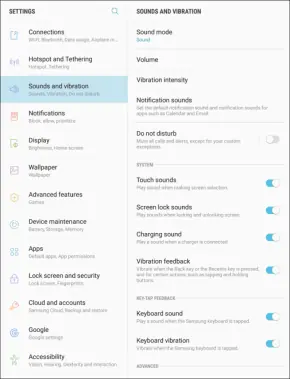
Sound Mode
You can switch between sound modes, while preserving the individual sound settings you have made.
1.From home, tap Apps2.Tap Sound mode, and then choose a mode:
Sound: Your tablet uses the sounds, vibrations, and volume levels you have chosen in Sound settings for notifications and alerts.
Vibrate: Your tablet vibrates for notifications and alerts. This uses the Vibration intensity you choose in Sound settings.
Mute: Your tablet plays no sounds or vibrations. Onscreen reminders will still occur.
Settings | 215 |