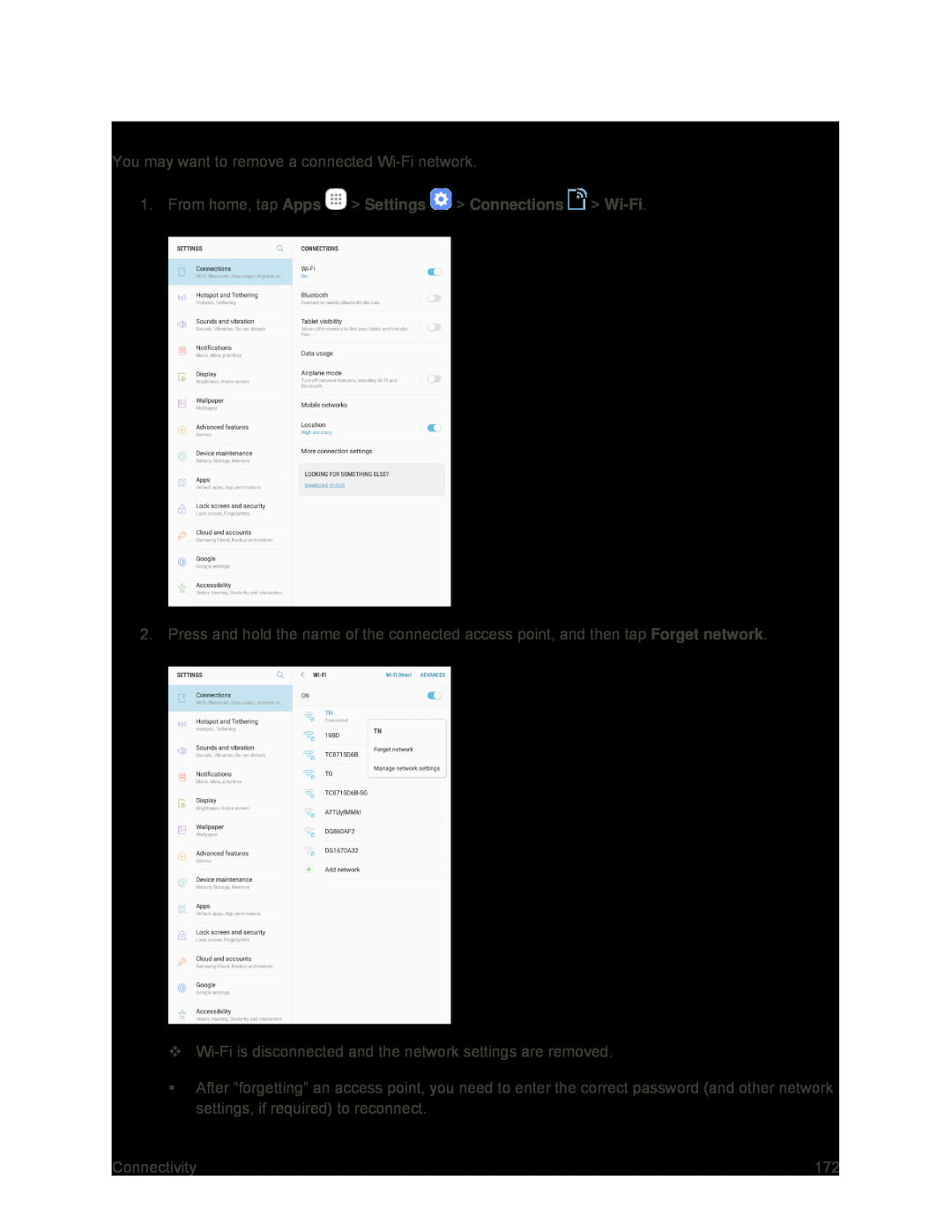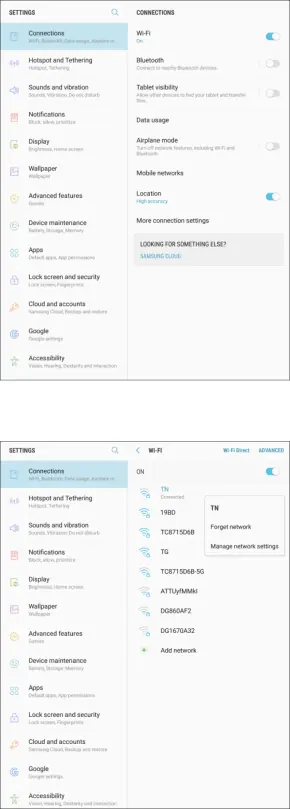
Disconnect Wi-Fi
You may want to remove a connected
2. Press and hold the name of the connected access point, and then tap Forget network.
After “forgetting” an access point, you need to enter the correct password (and other network settings, if required) to reconnect.
Connectivity | 172 |