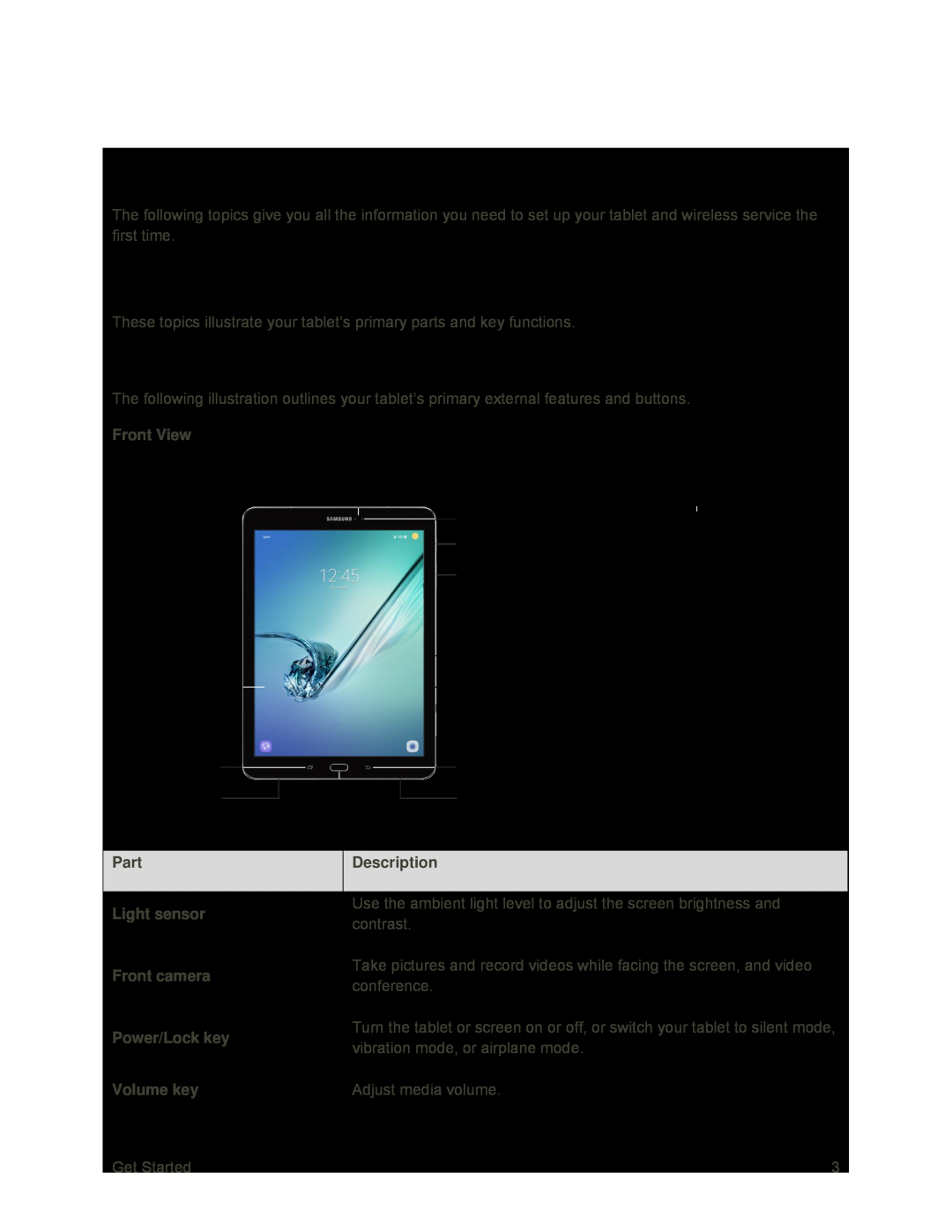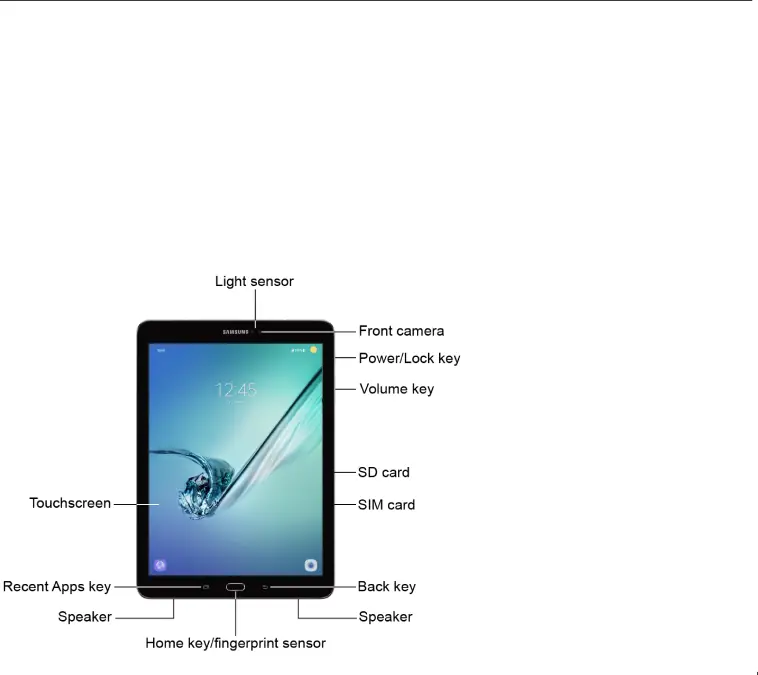
Get Started
The following topics give you all the information you need to set up your tablet and wireless service the first time.
Parts and Functions
These topics illustrate your tablet’s primary parts and key functions.
Tablet Layout
The following illustration outlines your tablet’s primary external features and buttons.
Front View
| Part |
| Description |
|
|
|
|
| Light sensor |
| Use the ambient light level to adjust the screen brightness and |
|
| contrast. | |
|
|
| |
|
|
|
|
| Front camera |
| Take pictures and record videos while facing the screen, and video |
|
| conference. | |
|
|
| |
|
|
|
|
| Power/Lock key |
| Turn the tablet or screen on or off, or switch your tablet to silent mode, |
|
| vibration mode, or airplane mode. | |
|
|
| |
|
|
|
|
| Volume key |
| Adjust media volume. |
|
|
| |
| Get Started | 3 | |