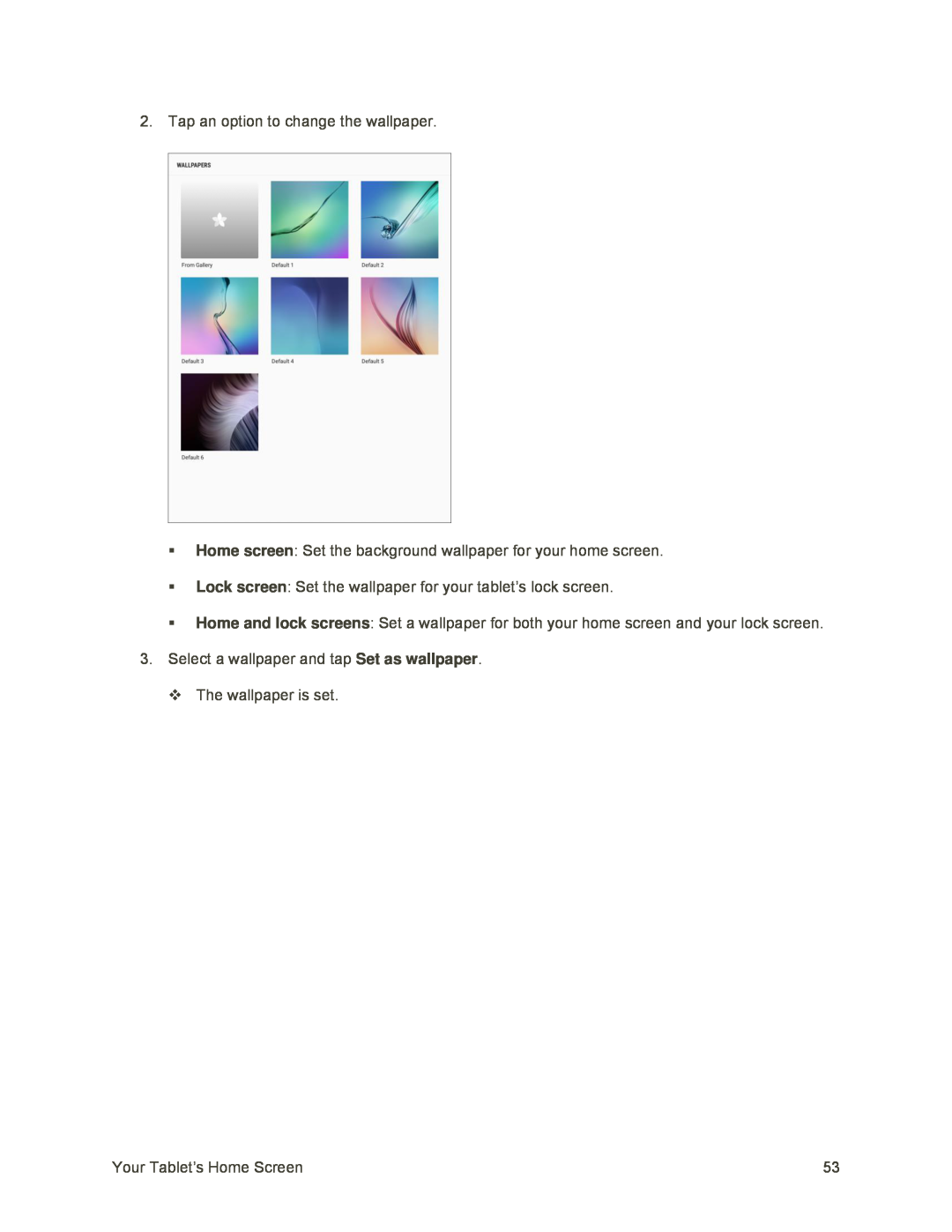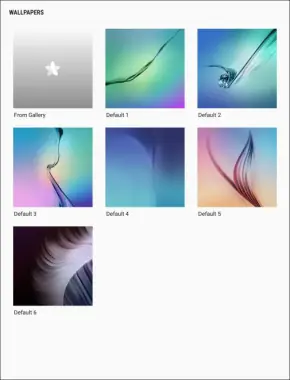
2. Tap an option to change the wallpaper.
Home screen: Set the background wallpaper for your home screen.
Lock screen: Set the wallpaper for your tablet’s lock screen.
Home and lock screens: Set a wallpaper for both your home screen and your lock screen.
3.Select a wallpaper and tap Set as wallpaper.
The wallpaper is set.
Your Tablet’s Home Screen | 53 |