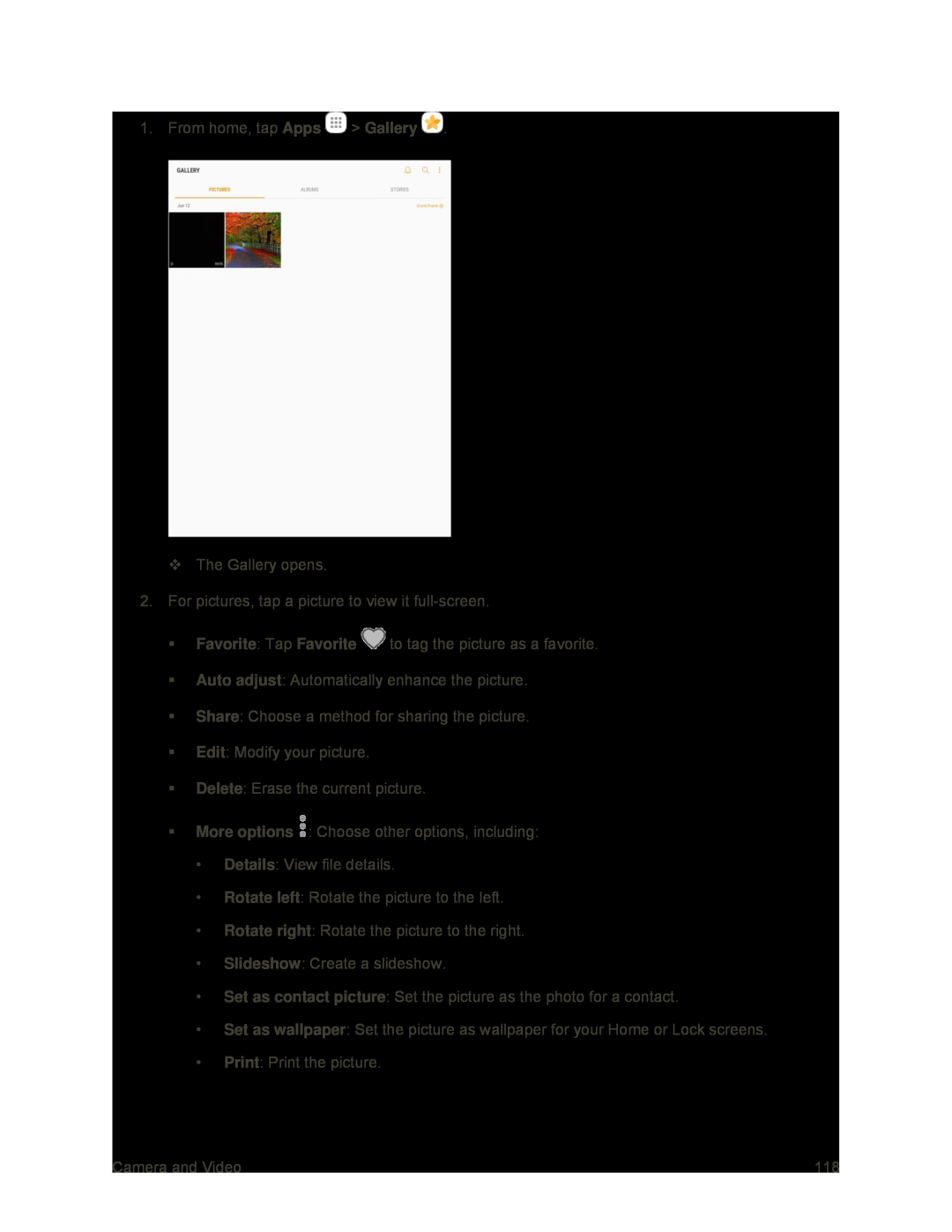1. From home, tap Apps ![]() > Gallery
> Gallery ![]() .
.
The Gallery opens.
2.For pictures, tap a picture to view it
Favorite: Tap Favorite ![]() to tag the picture as a favorite.
to tag the picture as a favorite.
Auto adjust: Automatically enhance the picture.
Share: Choose a method for sharing the picture.
Edit: Modify your picture.
Delete: Erase the current picture.
More options ![]() : Choose other options, including:
: Choose other options, including:
•Details: View file details.
•Rotate left: Rotate the picture to the left.
•Rotate right: Rotate the picture to the right.
•Slideshow: Create a slideshow.
•Set as contact picture: Set the picture as the photo for a contact.
•Set as wallpaper: Set the picture as wallpaper for your Home or Lock screens.
•Print: Print the picture.
Camera and Video | 118 |