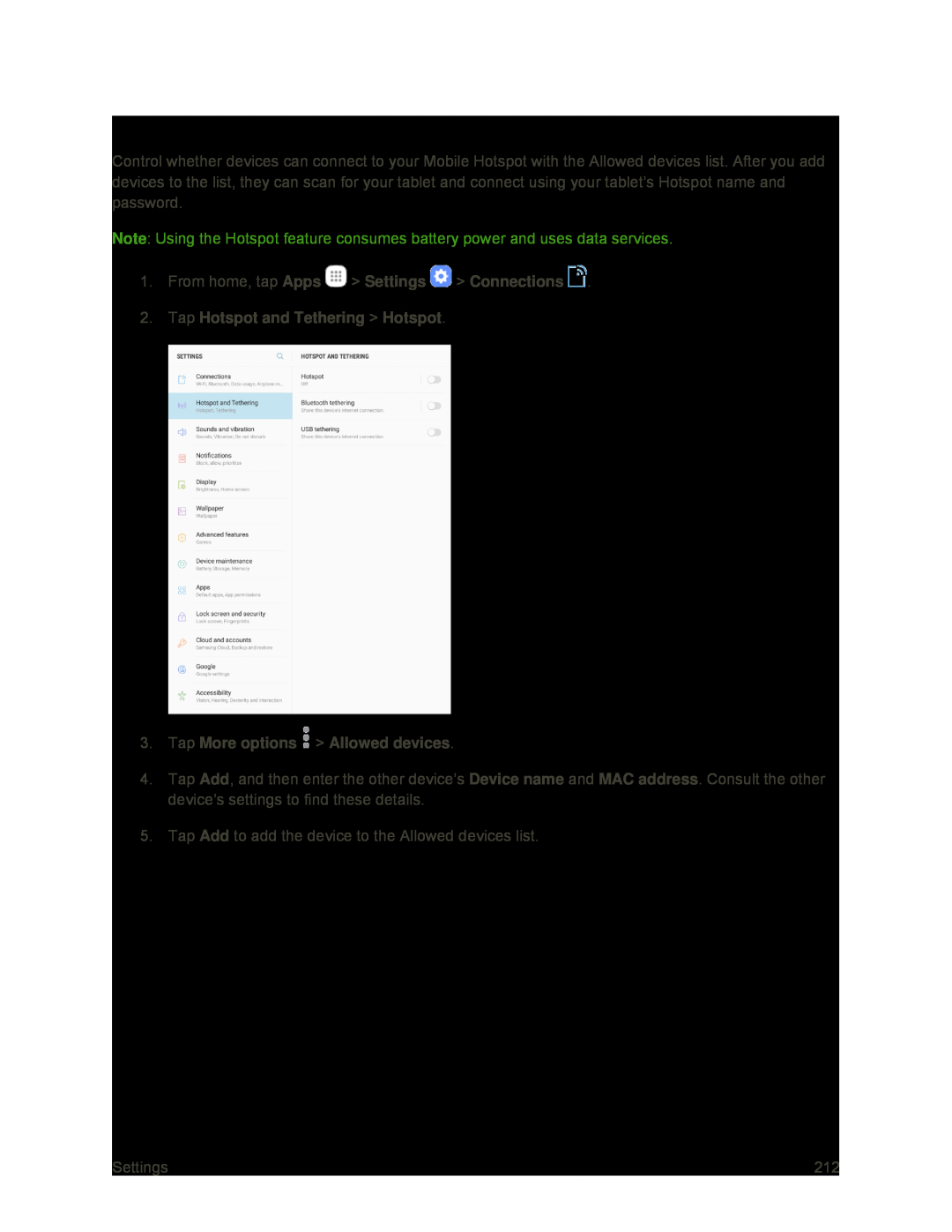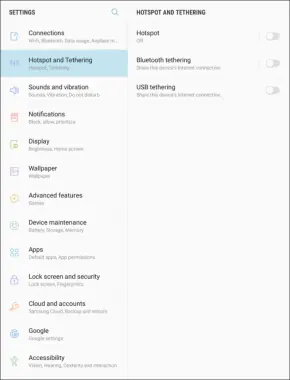
Allowed Devices
Control whether devices can connect to your Mobile Hotspot with the Allowed devices list. After you add devices to the list, they can scan for your tablet and connect using your tablet’s Hotspot name and password.
Note: Using the Hotspot feature consumes battery power and uses data services.
1.From home, tap Apps  > Settings
> Settings  > Connections
> Connections  .
.
2.Tap Hotspot and Tethering > Hotspot.
3.Tap More options  > Allowed devices.
> Allowed devices.
4.Tap Add, and then enter the other device’s Device name and MAC address. Consult the other device’s settings to find these details.
5.Tap Add to add the device to the Allowed devices list.
Settings | 212 |