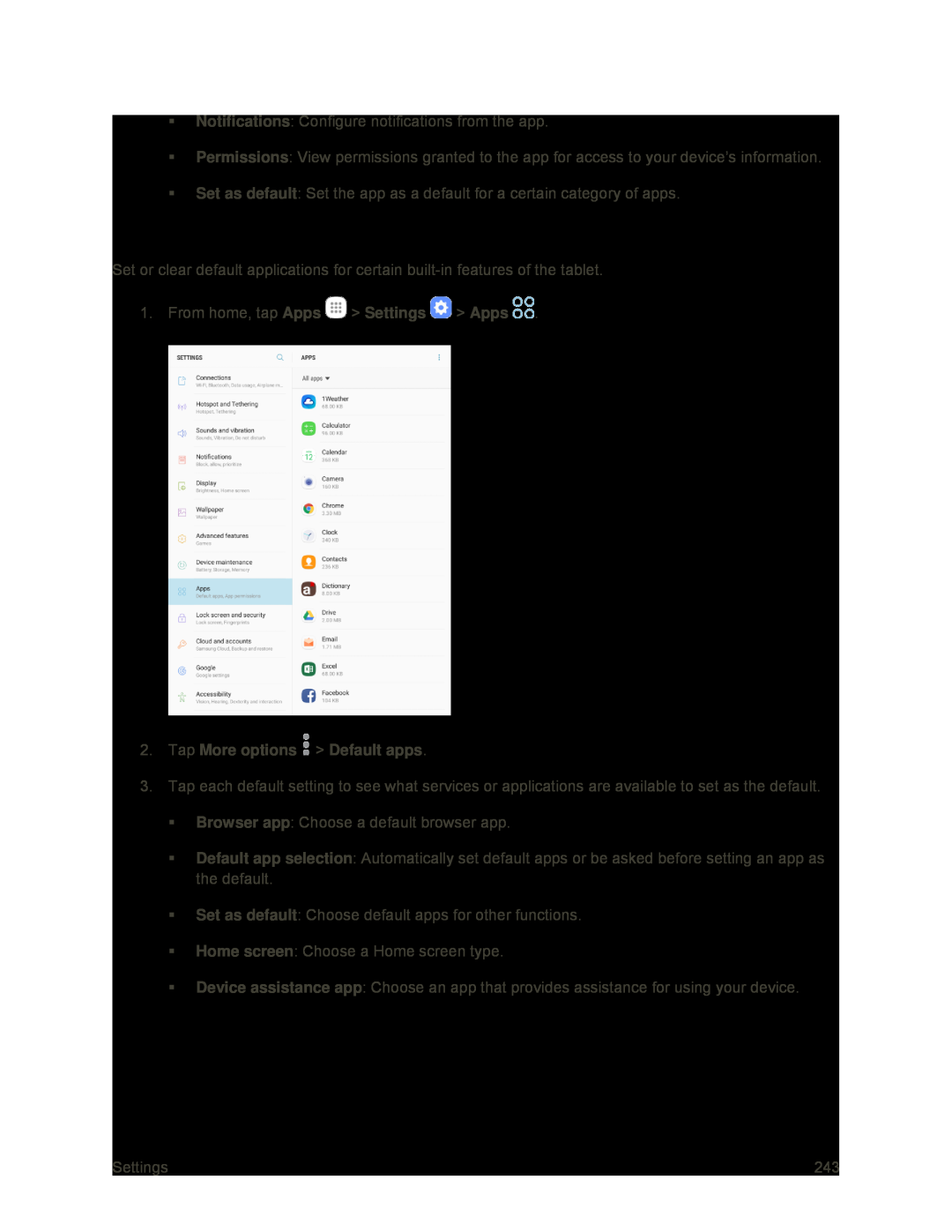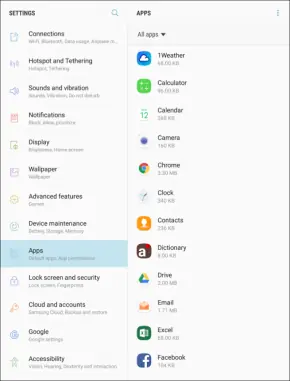
Notifications: Configure notifications from the app.
Permissions: View permissions granted to the app for access to your device’s information.
Set as default: Set the app as a default for a certain category of apps.
Default Applications
Set or clear default applications for certain
1.From home, tap Apps ![]() > Settings
> Settings ![]() > Apps
> Apps ![]() .
.
3.Tap each default setting to see what services or applications are available to set as the default.
Browser app: Choose a default browser app.
Default app selection: Automatically set default apps or be asked before setting an app as the default.
Set as default: Choose default apps for other functions.
Home screen: Choose a Home screen type.
Device assistance app: Choose an app that provides assistance for using your device.
Settings | 243 |