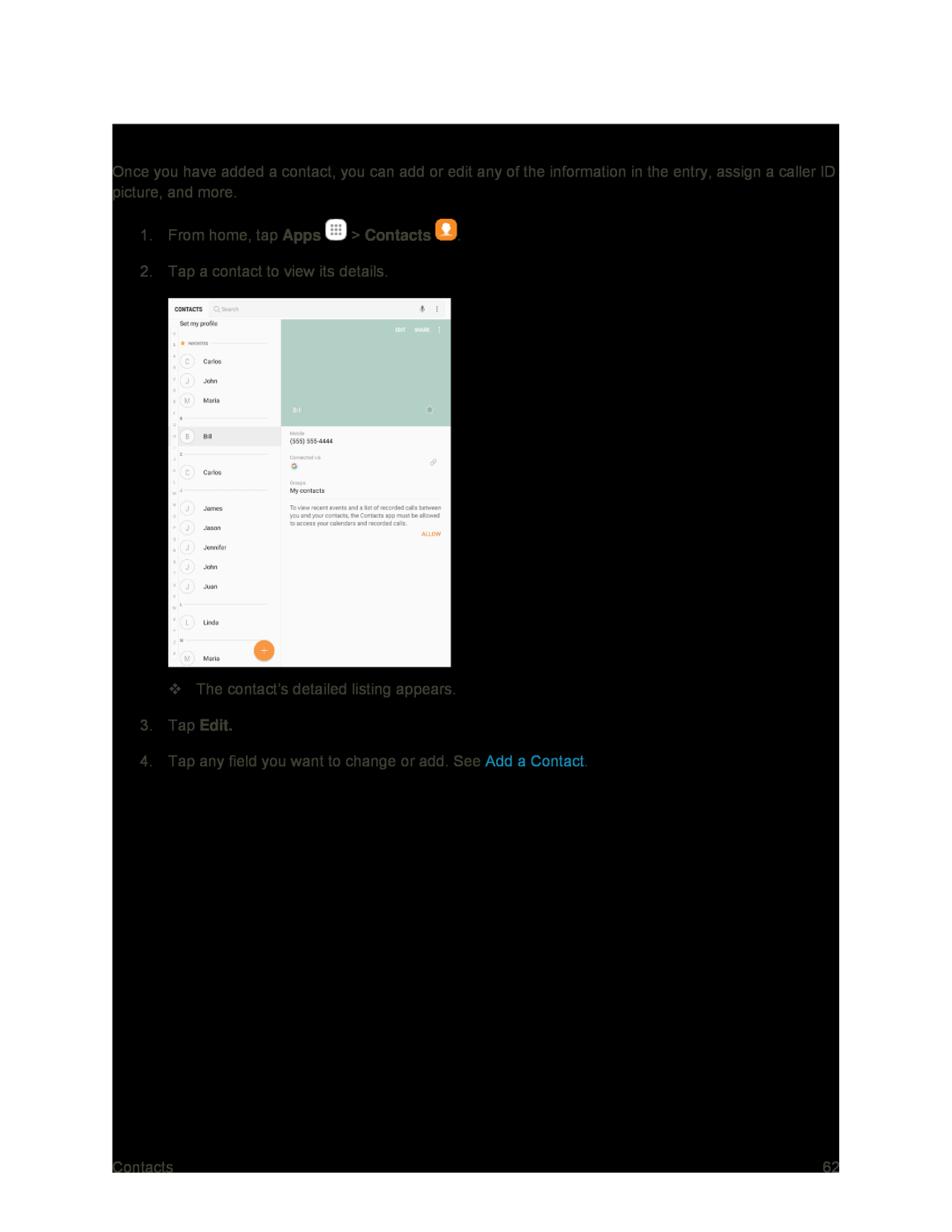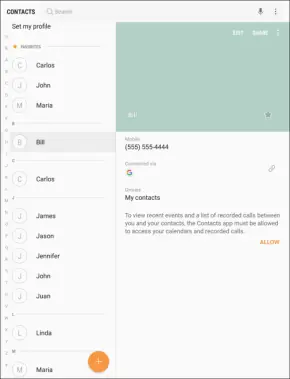
Edit a Contact
Once you have added a contact, you can add or edit any of the information in the entry, assign a caller ID picture, and more.
1.From home, tap Apps ![]() > Contacts
> Contacts ![]() .
.
2.Tap a contact to view its details.
The contact’s detailed listing appears.
3.Tap Edit.4.Tap any field you want to change or add. See Add a Contact.
Contacts | 62 |