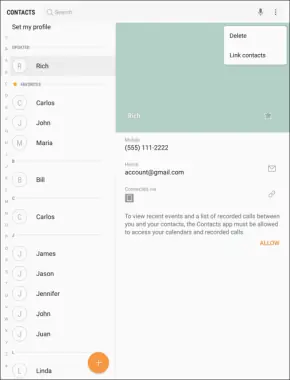
The contact’s detailed listing appears.
3.Tap More options ![]() (on the contact listing) > Delete > Delete.
(on the contact listing) > Delete > Delete.
The contact is deleted.
Tip: You can also touch and hold the contact from the Contacts list and tap Delete > Delete.
Contacts | 64 |
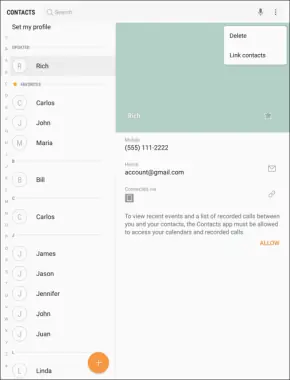
The contact’s detailed listing appears.
3.Tap More options ![]() (on the contact listing) > Delete > Delete.
(on the contact listing) > Delete > Delete.
The contact is deleted.
Tip: You can also touch and hold the contact from the Contacts list and tap Delete > Delete.
Contacts | 64 |