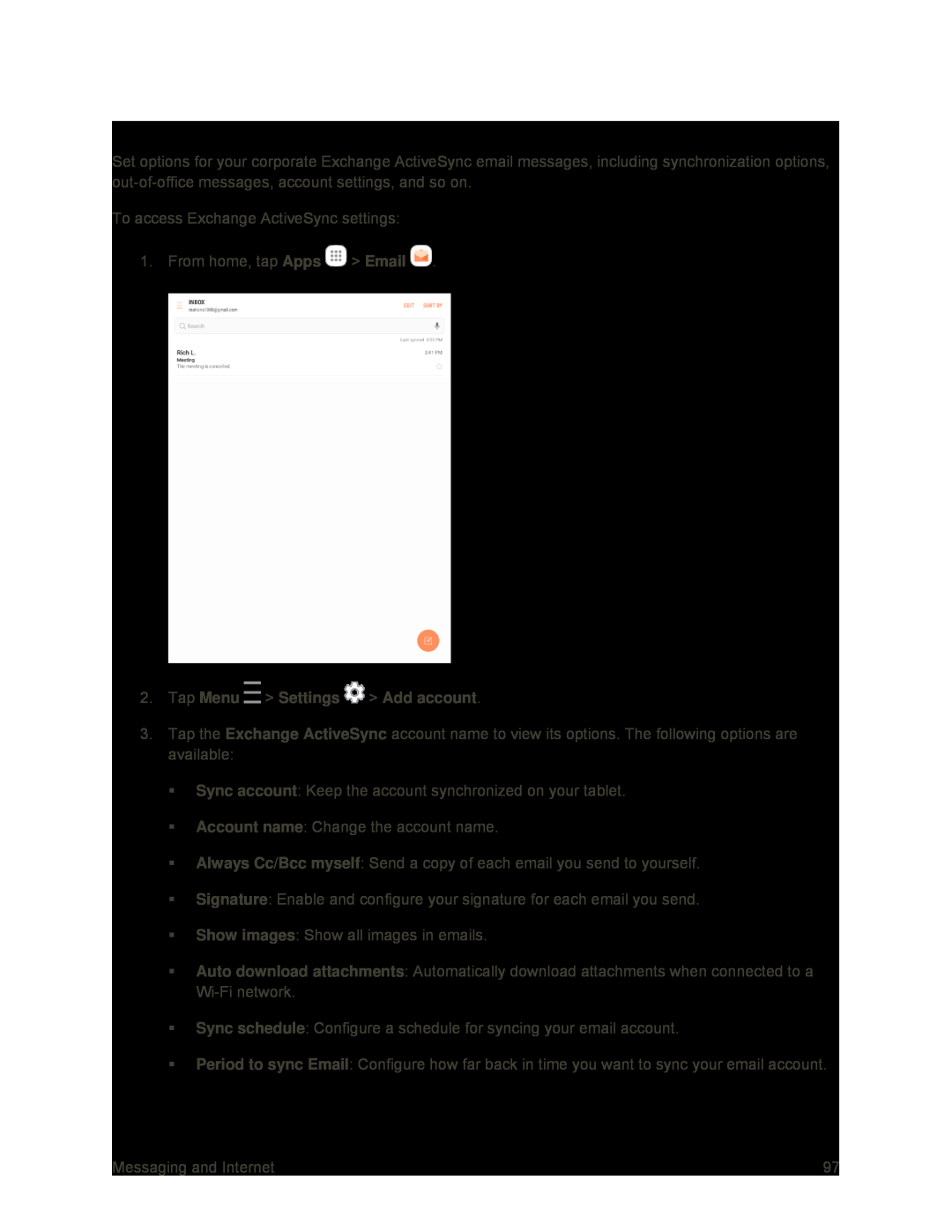Exchange ActiveSync Email Features
Set options for your corporate Exchange ActiveSync email messages, including synchronization options,
To access Exchange ActiveSync settings:
1. From home, tap Apps ![]() > Email
> Email ![]() .
.
3.Tap the Exchange ActiveSync account name to view its options. The following options are available:
Sync account: Keep the account synchronized on your tablet.
Account name: Change the account name.
Always Cc/Bcc myself: Send a copy of each email you send to yourself.
Signature: Enable and configure your signature for each email you send.
Show images: Show all images in emails.
Auto download attachments: Automatically download attachments when connected to a
Sync schedule: Configure a schedule for syncing your email account.
Period to sync Email: Configure how far back in time you want to sync your email account.
Messaging and Internet | 97 |