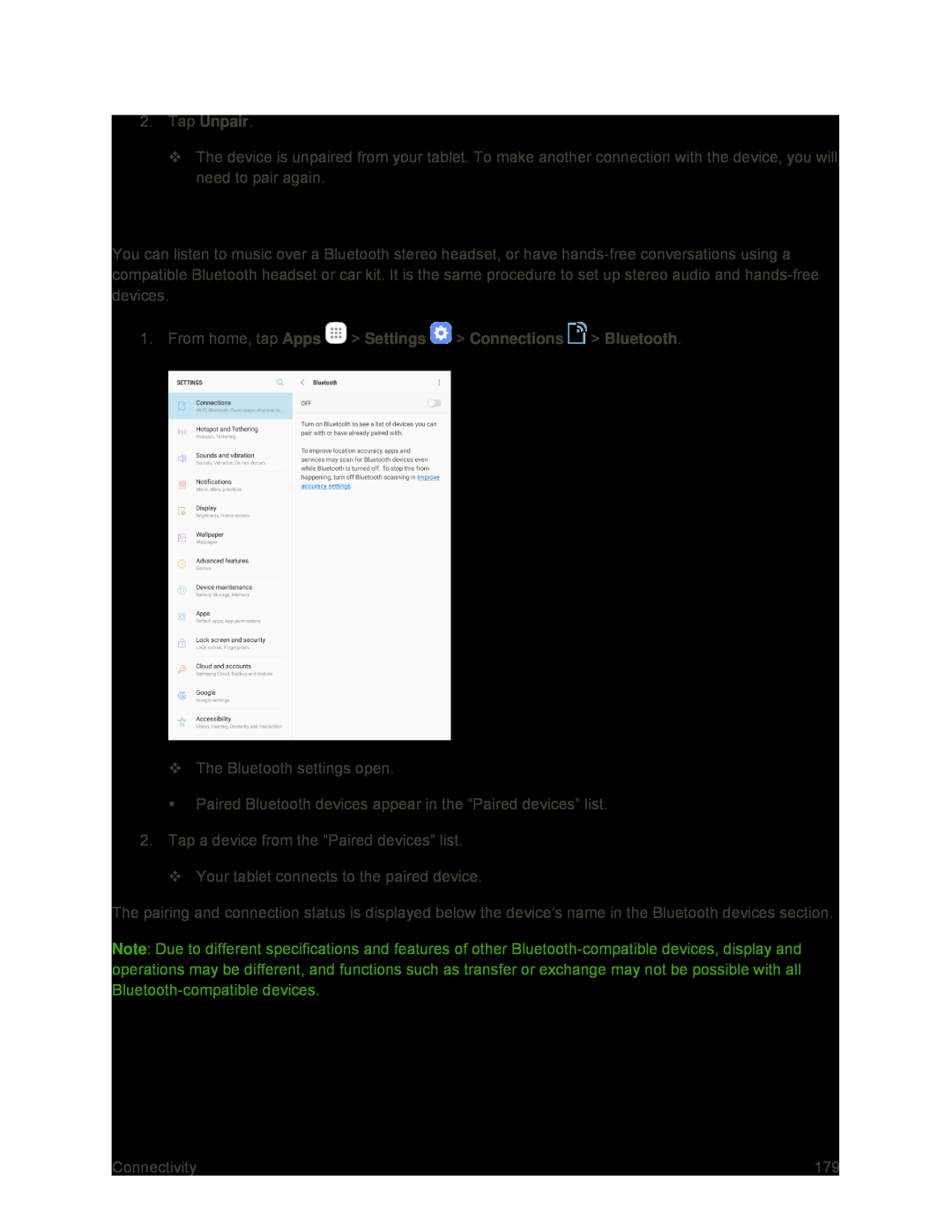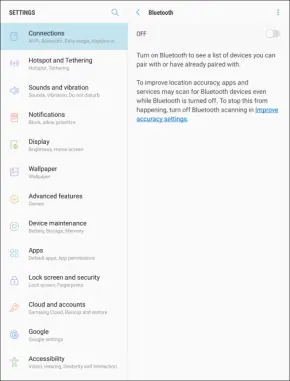
The device is unpaired from your tablet. To make another connection with the device, you will need to pair again.
Connect to a Paired Bluetooth Device
You can listen to music over a Bluetooth stereo headset, or have
The Bluetooth settings open.
Paired Bluetooth devices appear in the “Paired devices” list.
2.Tap a device from the “Paired devices” list.
Your tablet connects to the paired device.
The pairing and connection status is displayed below the device’s name in the Bluetooth devices section.
Note: Due to different specifications and features of other
Connectivity | 179 |