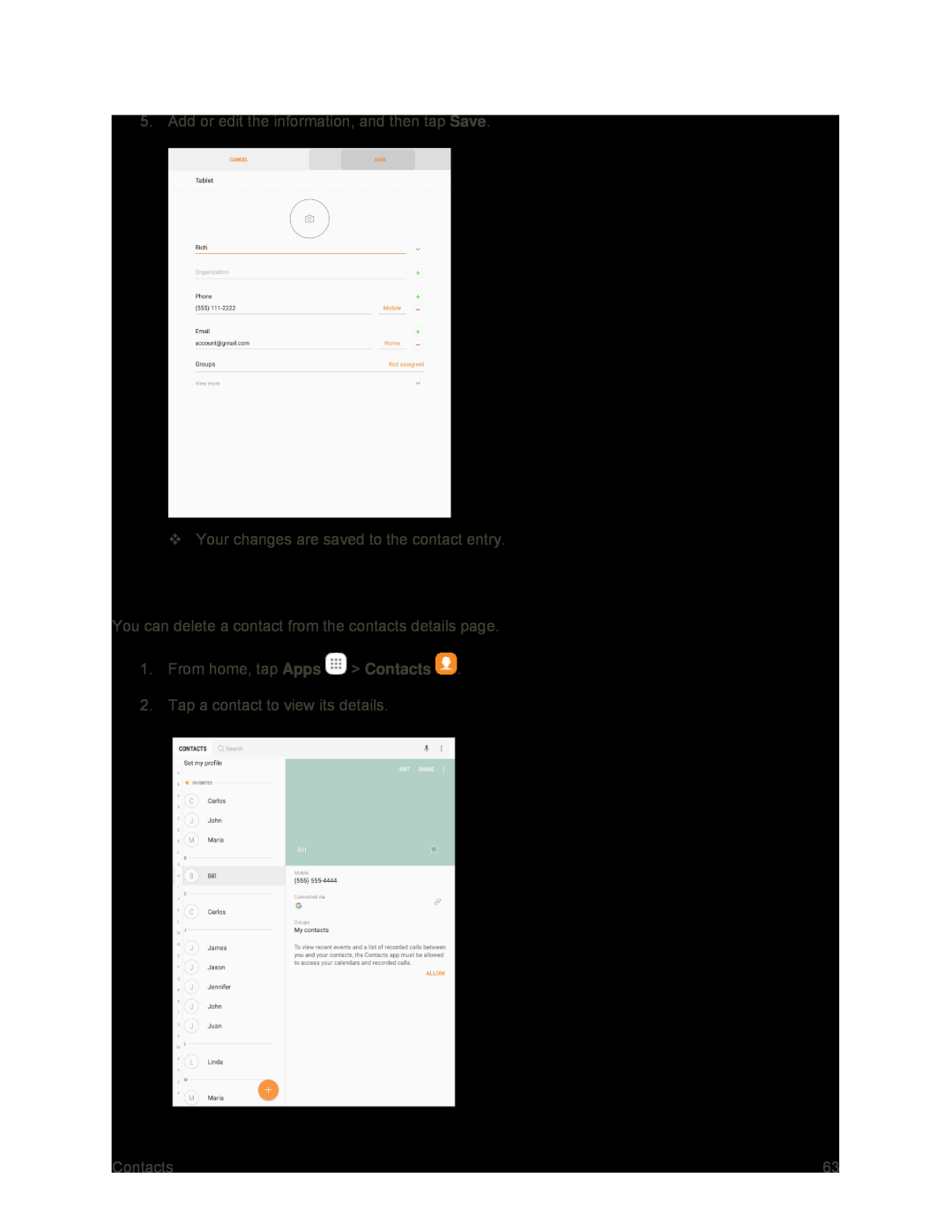5. Add or edit the information, and then tap Save.
Your changes are saved to the contact entry.
Delete a Contact
You can delete a contact from the contacts details page.
1.From home, tap Apps ![]() > Contacts
> Contacts ![]() .
.
2.Tap a contact to view its details.
Contacts | 63 |