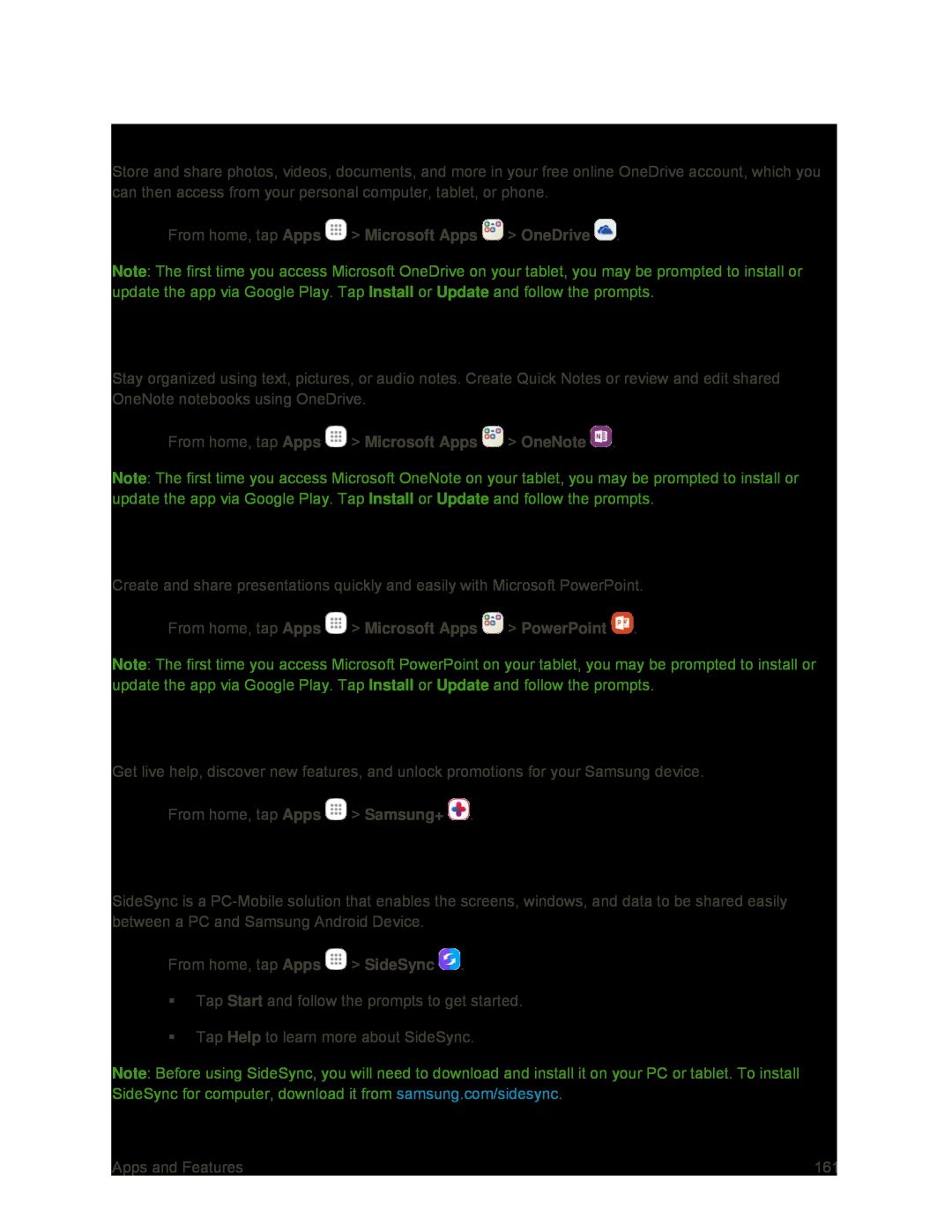OneDrive
Store and share photos, videos, documents, and more in your free online OneDrive account, which you can then access from your personal computer, tablet, or phone.
■From home, tap AppsNote: The first time you access Microsoft OneDrive on your tablet, you may be prompted to install or update the app via Google Play. Tap Install or Update and follow the prompts.
OneNote
Stay organized using text, pictures, or audio notes. Create Quick Notes or review and edit shared OneNote notebooks using OneDrive.
■From home, tap AppsNote: The first time you access Microsoft OneNote on your tablet, you may be prompted to install or update the app via Google Play. Tap Install or Update and follow the prompts.
PowerPoint
Create and share presentations quickly and easily with Microsoft PowerPoint.
■From home, tap AppsNote: The first time you access Microsoft PowerPoint on your tablet, you may be prompted to install or update the app via Google Play. Tap Install or Update and follow the prompts.
Samsung+
Get live help, discover new features, and unlock promotions for your Samsung device.
■From home, tap Apps ![]() > Samsung+
> Samsung+ ![]() .
.
SideSync
SideSync is a
■From home, tap Apps ![]() > SideSync
> SideSync ![]() .
.
Tap Start and follow the prompts to get started.
Tap Help to learn more about SideSync.
Note: Before using SideSync, you will need to download and install it on your PC or tablet. To install SideSync for computer, download it from samsung.com/sidesync.
Apps and Features | 161 |