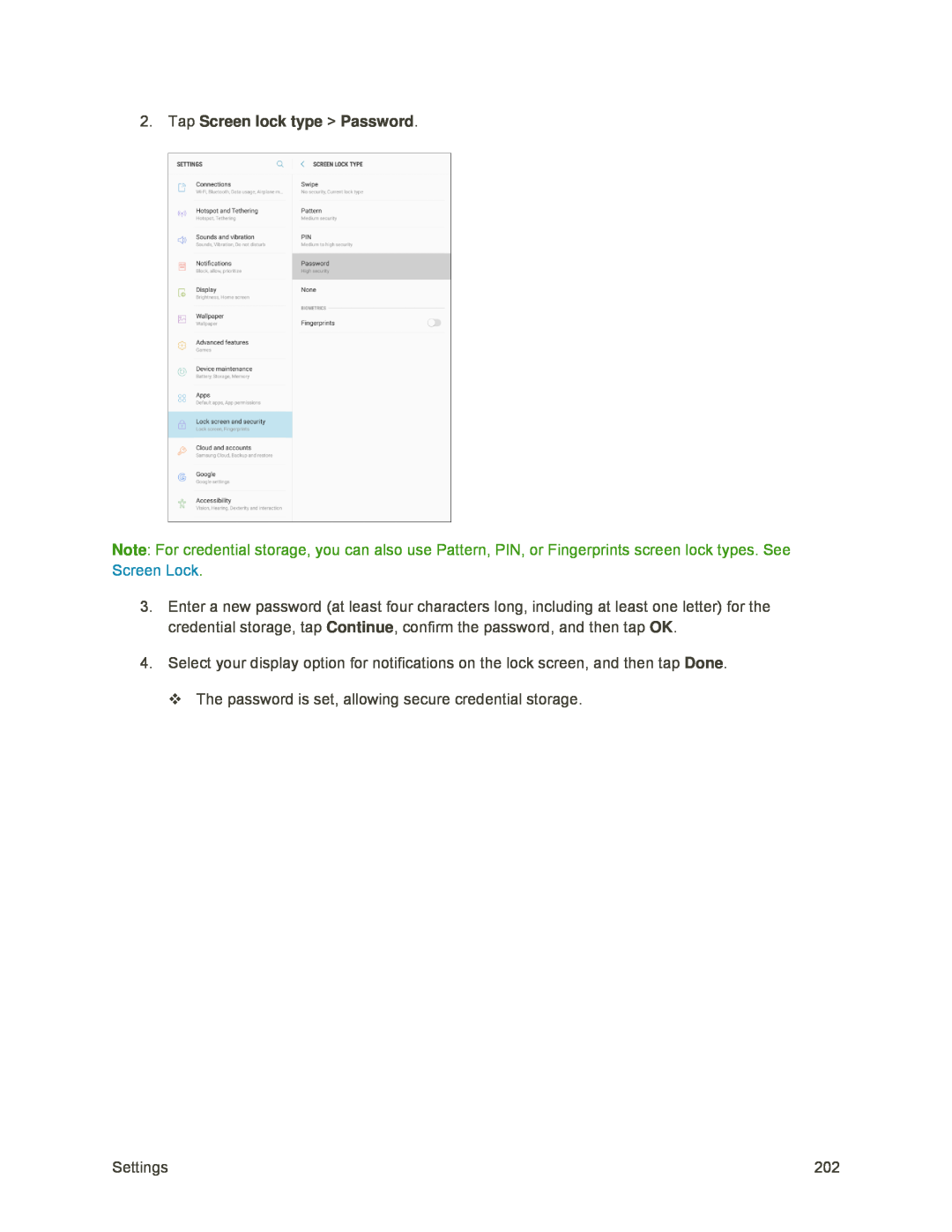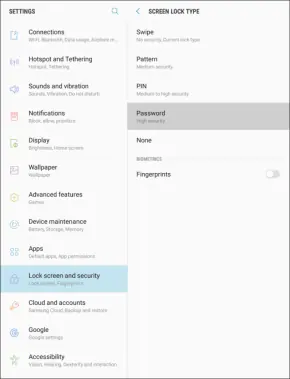
Note: For credential storage, you can also use Pattern, PIN, or Fingerprints screen lock types. See Screen Lock.
3.Enter a new password (at least four characters long, including at least one letter) for the credential storage, tap Continue, confirm the password, and then tap OK.
4.Select your display option for notifications on the lock screen, and then tap Done.
The password is set, allowing secure credential storage.
Settings | 202 |