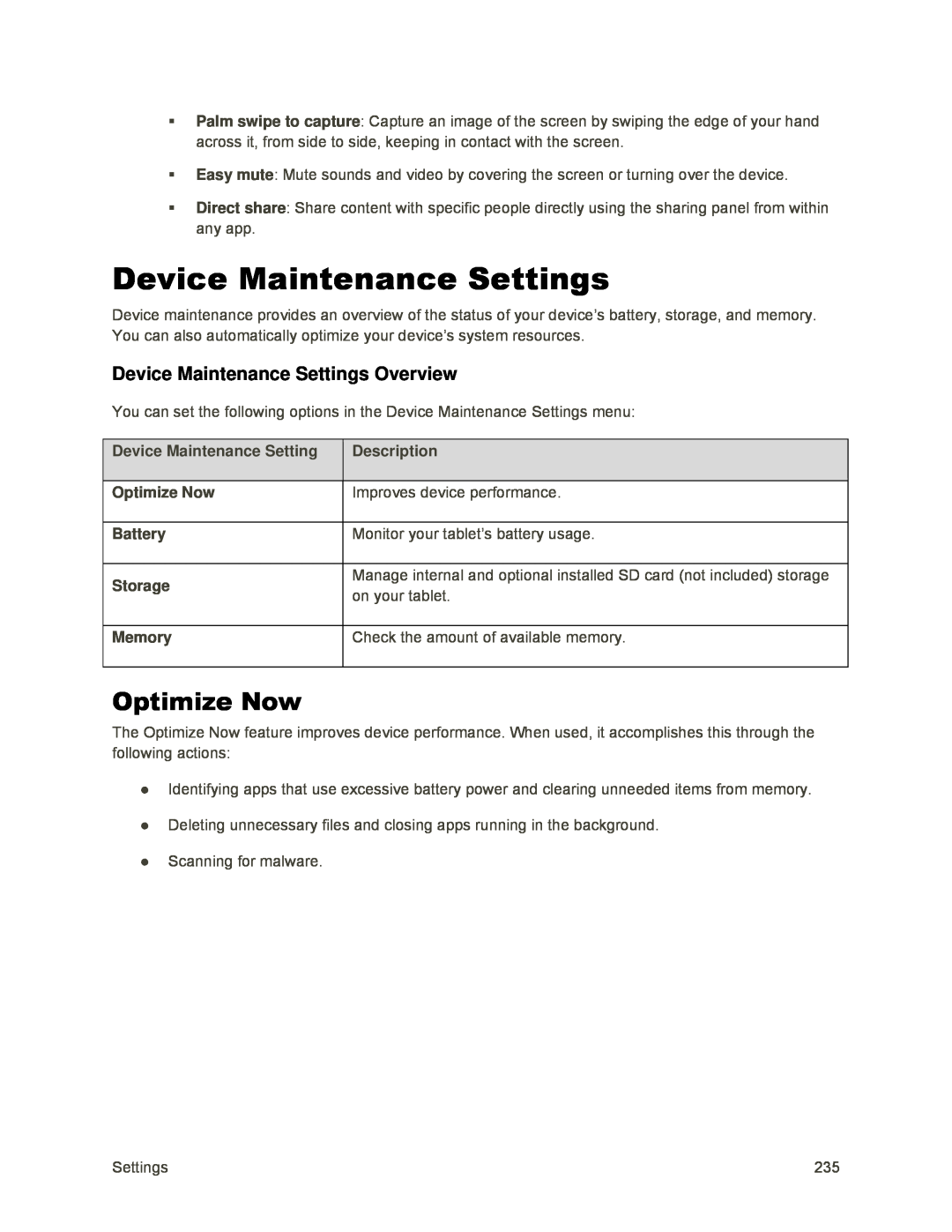Palm swipe to capture: Capture an image of the screen by swiping the edge of your hand across it, from side to side, keeping in contact with the screen.
Easy mute: Mute sounds and video by covering the screen or turning over the device.
Direct share: Share content with specific people directly using the sharing panel from within any app.
Device Maintenance Settings
Device maintenance provides an overview of the status of your device’s battery, storage, and memory. You can also automatically optimize your device’s system resources.
Device Maintenance Settings Overview
You can set the following options in the Device Maintenance Settings menu:
| Device Maintenance Setting |
| Description |
|
|
|
|
| Optimize Now |
| Improves device performance. |
|
|
|
|
| Battery |
| Monitor your tablet’s battery usage. |
|
|
|
|
| Storage |
| Manage internal and optional installed SD card (not included) storage |
|
| on your tablet. | |
|
|
| |
|
|
|
|
| Memory |
| Check the amount of available memory. |
|
|
|
|
Optimize Now
The Optimize Now feature improves device performance. When used, it accomplishes this through the following actions:
●Identifying apps that use excessive battery power and clearing unneeded items from memory.
●Deleting unnecessary files and closing apps running in the background.
●Scanning for malware.
Settings | 235 |