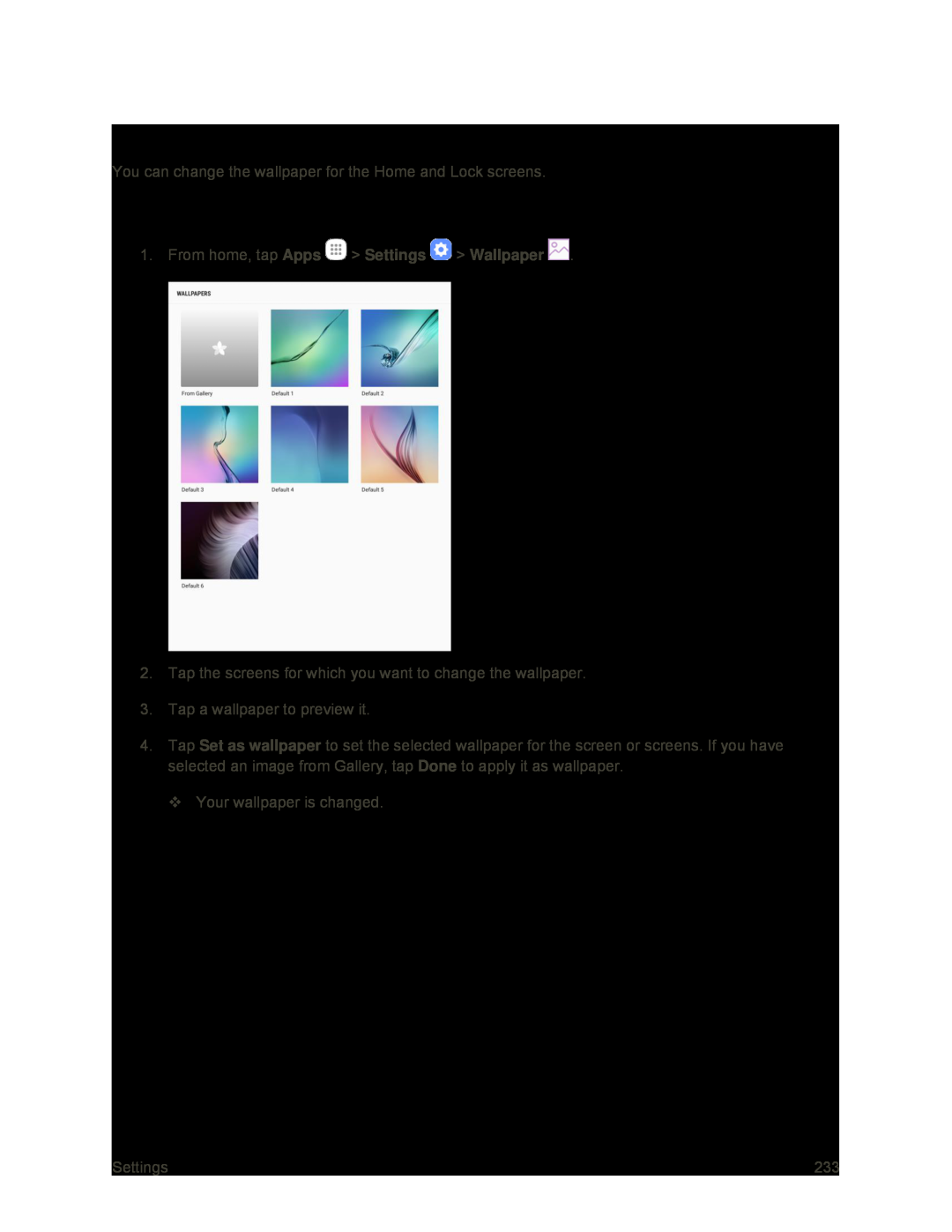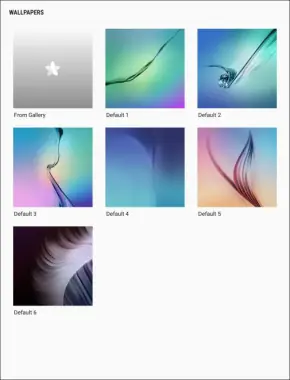
Wallpaper
You can change the wallpaper for the Home and Lock screens.
Change the Wallpaper
1.From home, tap Apps  > Settings
> Settings  > Wallpaper
> Wallpaper  .
.
2.Tap the screens for which you want to change the wallpaper.
3.Tap a wallpaper to preview it.
4.Tap Set as wallpaper to set the selected wallpaper for the screen or screens. If you have selected an image from Gallery, tap Done to apply it as wallpaper.
Your wallpaper is changed.
Settings | 233 |