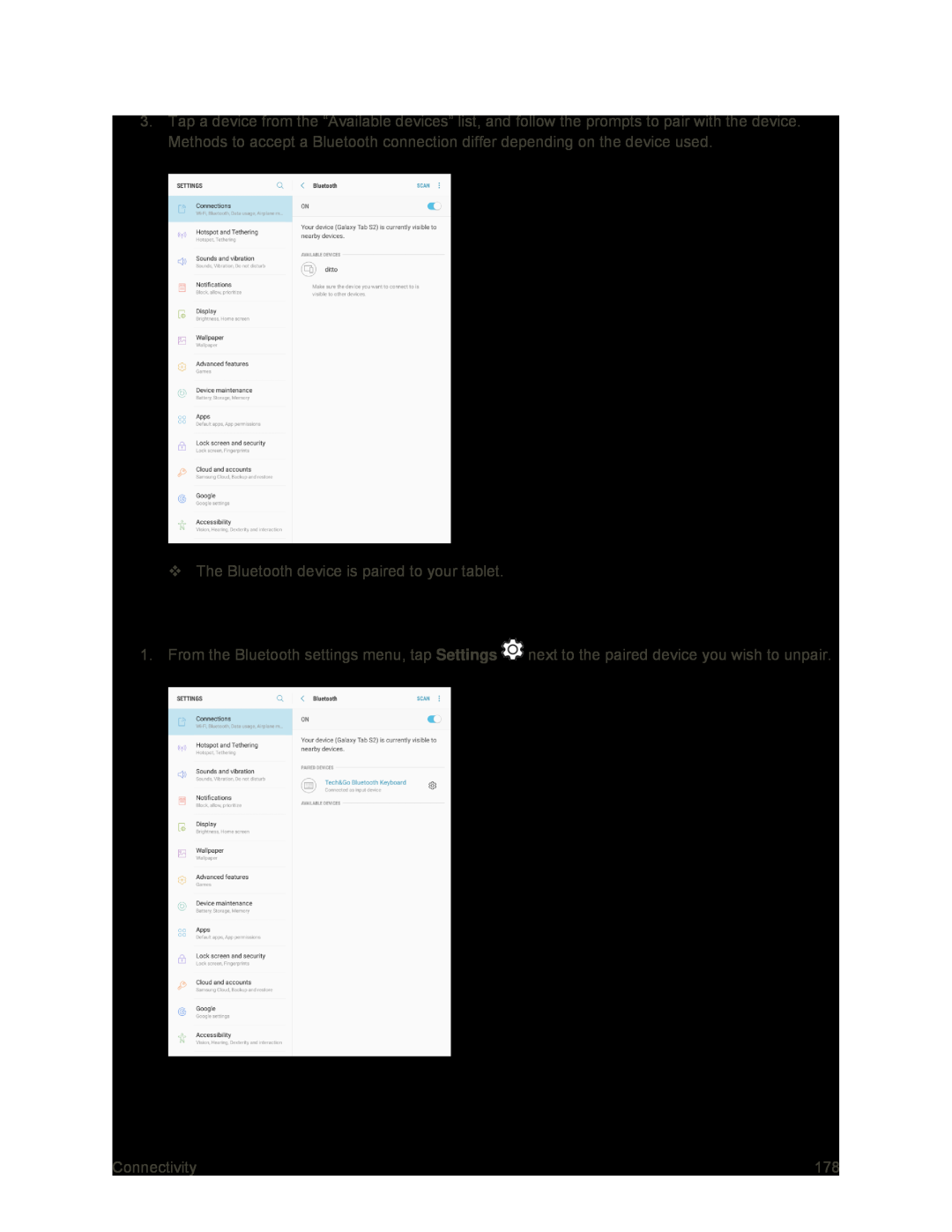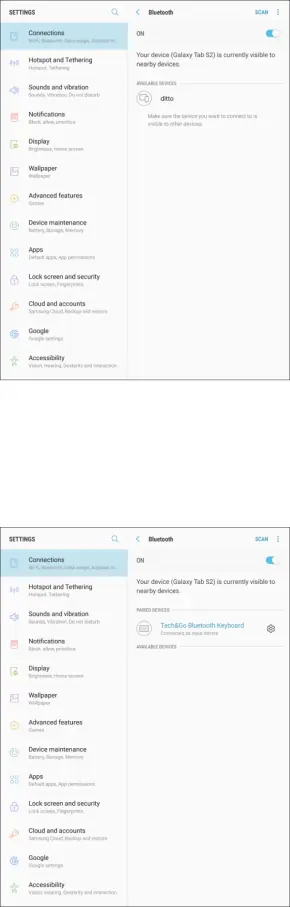
3.Tap a device from the “Available devices” list, and follow the prompts to pair with the device. Methods to accept a Bluetooth connection differ depending on the device used.
The Bluetooth device is paired to your tablet.
Unpairing from a Paired Device
1. From the Bluetooth settings menu, tap Settings ![]() next to the paired device you wish to unpair.
next to the paired device you wish to unpair.
Connectivity | 178 |