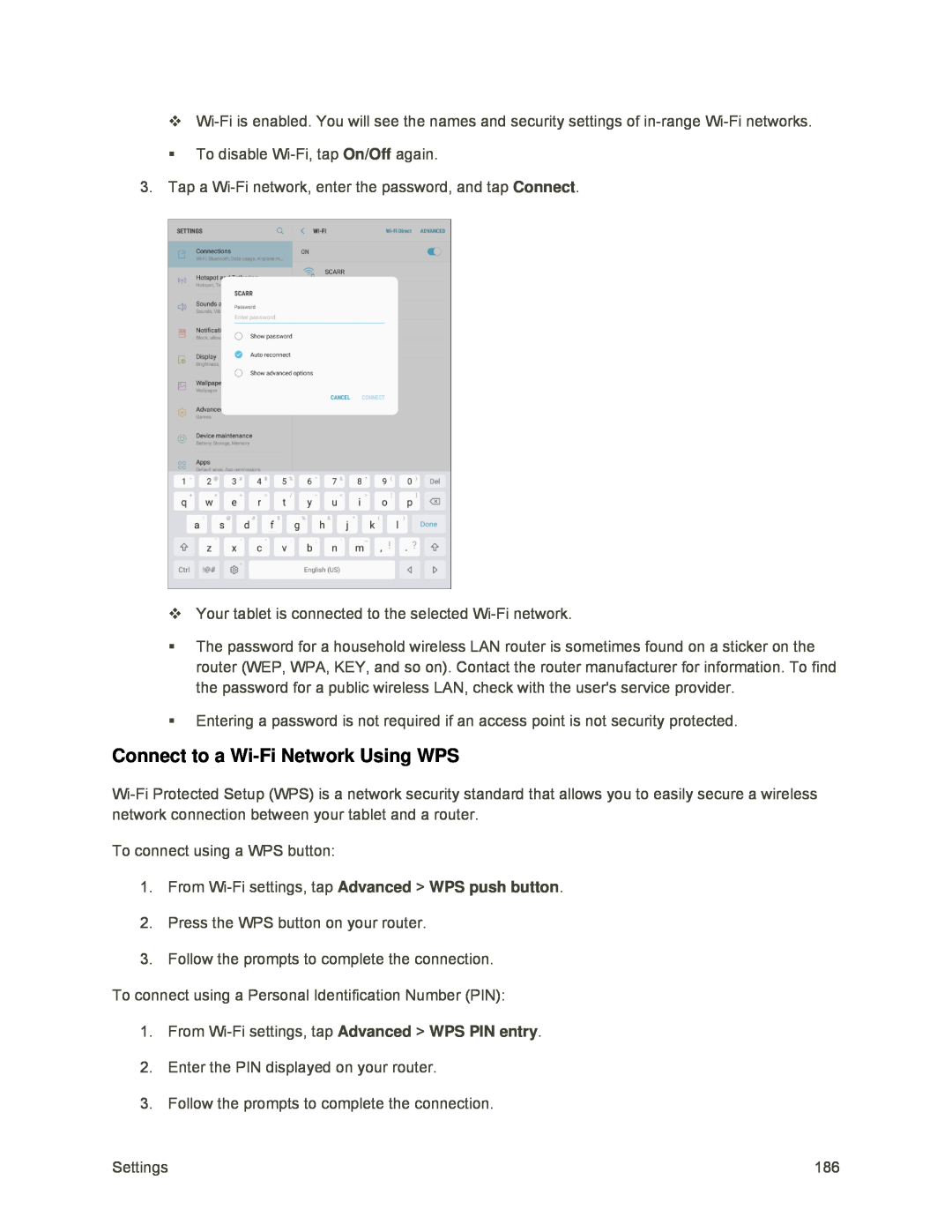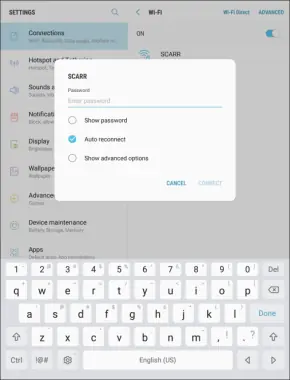
To disable
3.Tap a
Your tablet is connected to the selected
The password for a household wireless LAN router is sometimes found on a sticker on the router (WEP, WPA, KEY, and so on). Contact the router manufacturer for information. To find the password for a public wireless LAN, check with the user's service provider.
Entering a password is not required if an access point is not security protected.
Connect to a Wi-Fi Network Using WPS
To connect using a WPS button:
1.From
2.Press the WPS button on your router.
3.Follow the prompts to complete the connection.
To connect using a Personal Identification Number (PIN):
1.From
2.Enter the PIN displayed on your router.
3.Follow the prompts to complete the connection.
Settings | 186 |