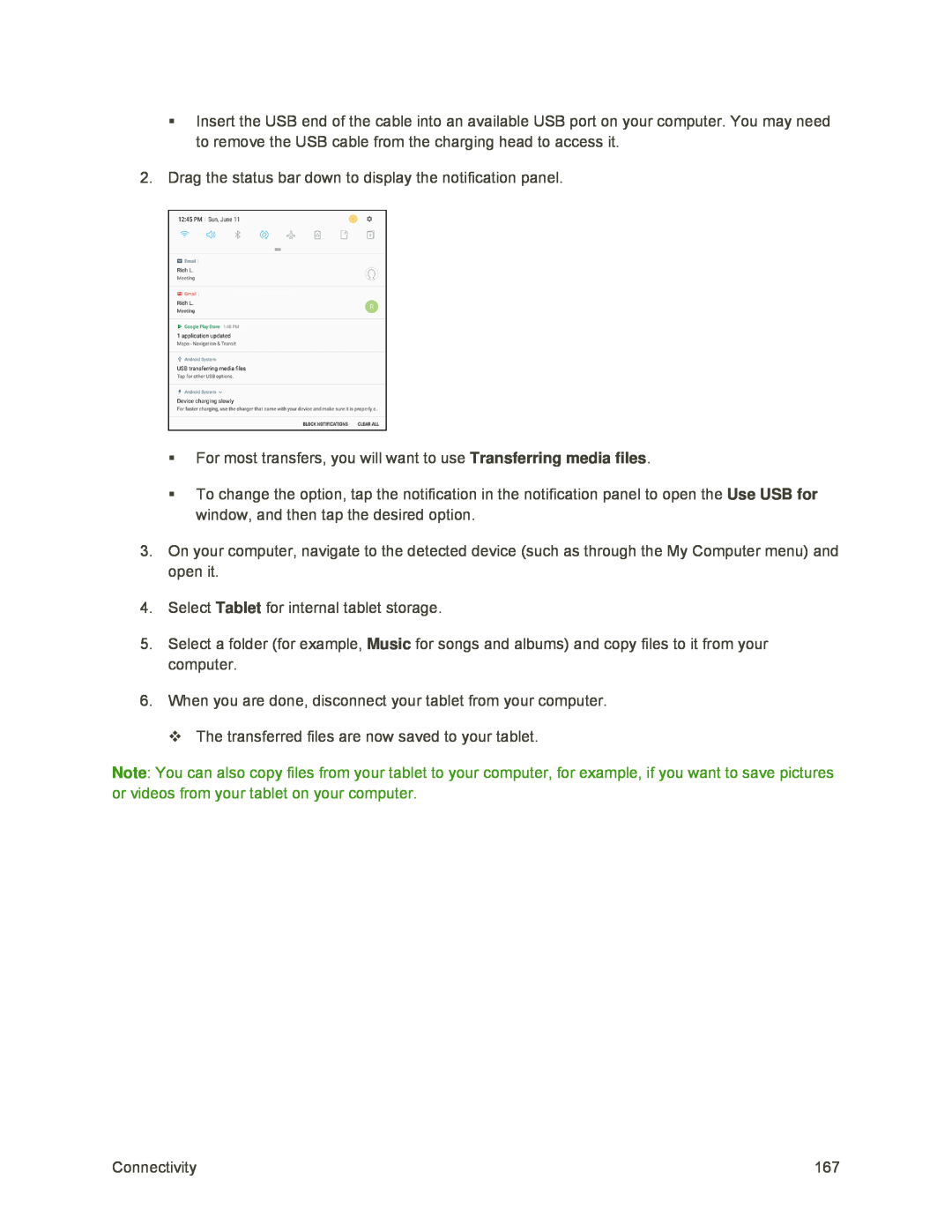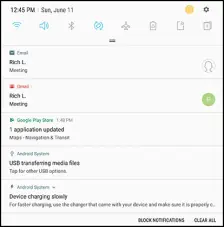
Insert the USB end of the cable into an available USB port on your computer. You may need to remove the USB cable from the charging head to access it.
2.Drag the status bar down to display the notification panel.
For most transfers, you will want to use Transferring media files.
To change the option, tap the notification in the notification panel to open the Use USB for window, and then tap the desired option.
3.On your computer, navigate to the detected device (such as through the My Computer menu) and open it.
4.Select Tablet for internal tablet storage.
5.Select a folder (for example, Music for songs and albums) and copy files to it from your computer.
6.When you are done, disconnect your tablet from your computer.
The transferred files are now saved to your tablet.
Note: You can also copy files from your tablet to your computer, for example, if you want to save pictures or videos from your tablet on your computer.
Connectivity | 167 |