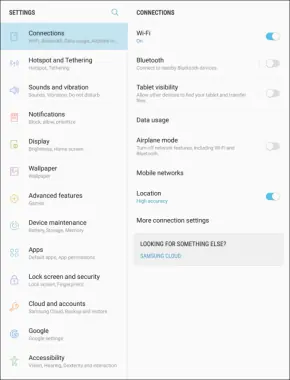
Wi-Fi
The availability and range of the
Turn Wi-Fi On and Connect to a Wireless Network
Use the Connections setting menu to enable your tablet’s
Connectivity | 168 |
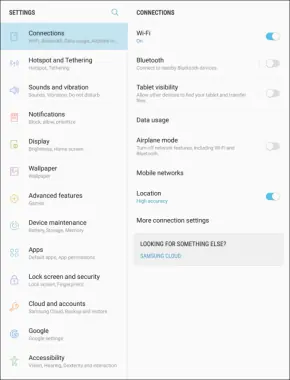
The availability and range of the
Use the Connections setting menu to enable your tablet’s
Connectivity | 168 |