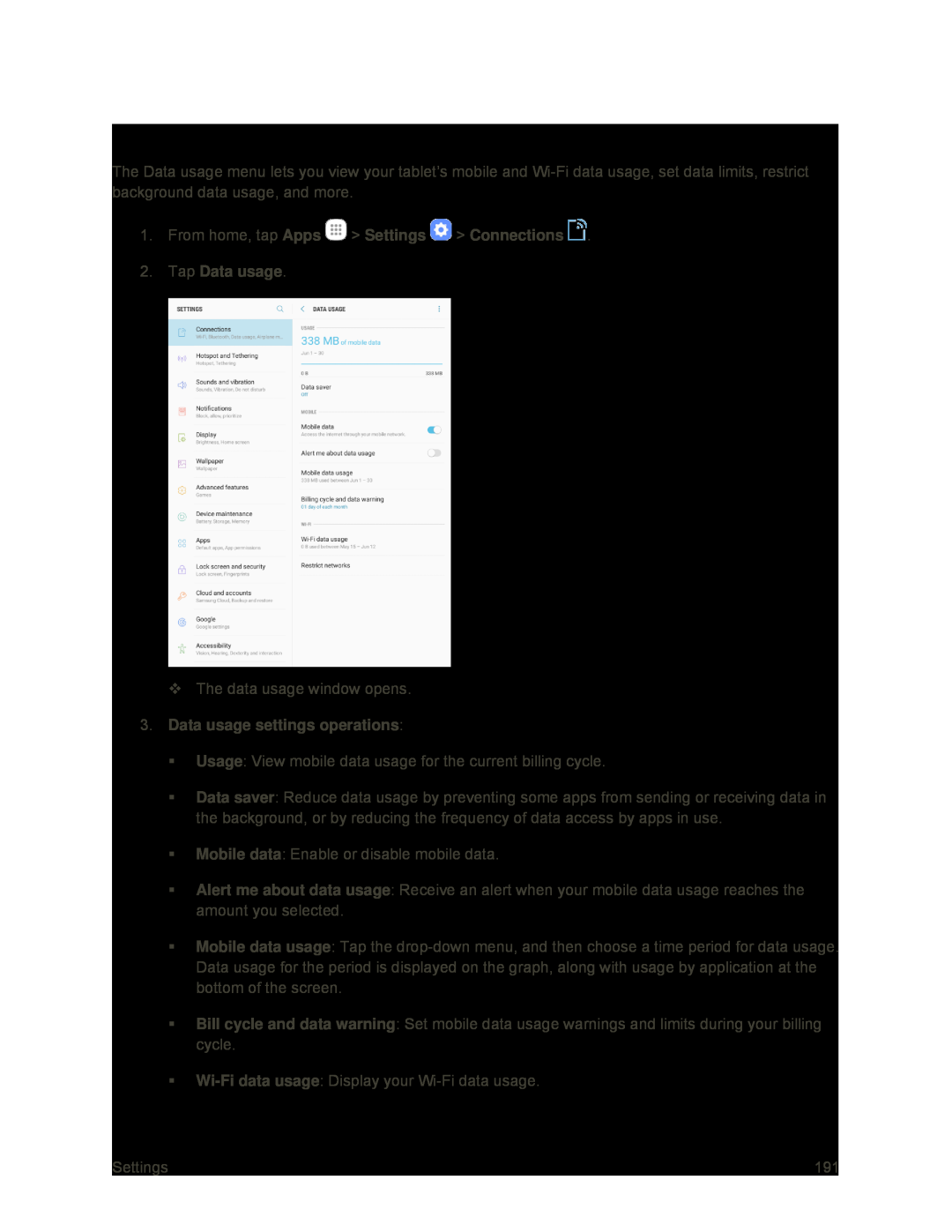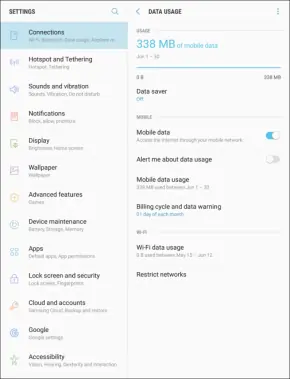
Data Usage Settings
The Data usage menu lets you view your tablet’s mobile and
The data usage window opens.
3.Data usage settings operations: Usage: View mobile data usage for the current billing cycle.
Data saver: Reduce data usage by preventing some apps from sending or receiving data in the background, or by reducing the frequency of data access by apps in use.
Mobile data: Enable or disable mobile data.
Alert me about data usage: Receive an alert when your mobile data usage reaches the amount you selected.
Mobile data usage: Tap the
Bill cycle and data warning: Set mobile data usage warnings and limits during your billing cycle.
Settings | 191 |