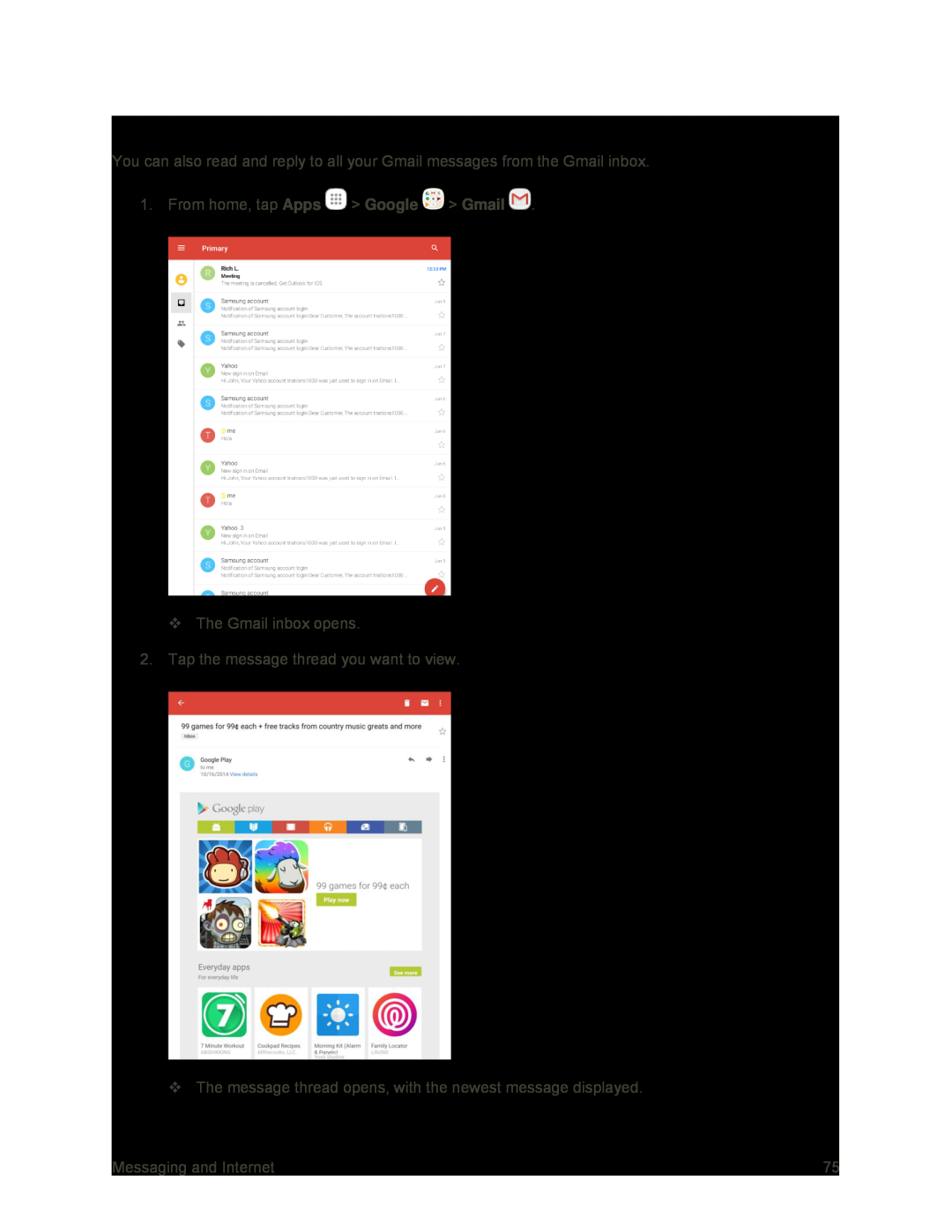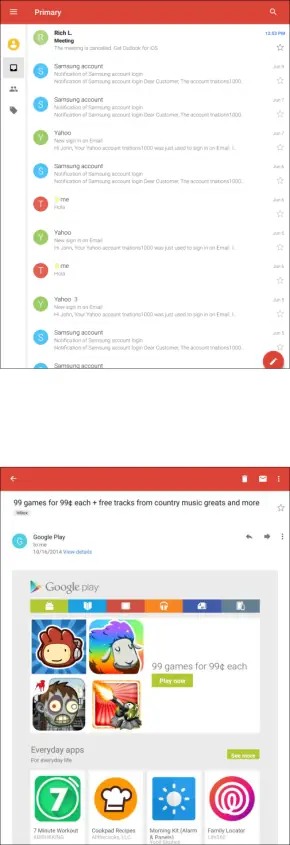
Open Gmail Messages from the Inbox
You can also read and reply to all your Gmail messages from the Gmail inbox.
1. From home, tap Apps ![]() > Google
> Google ![]() > Gmail
> Gmail ![]() .
.
The Gmail inbox opens.
2.Tap the message thread you want to view.
The message thread opens, with the newest message displayed.
Messaging and Internet | 75 |