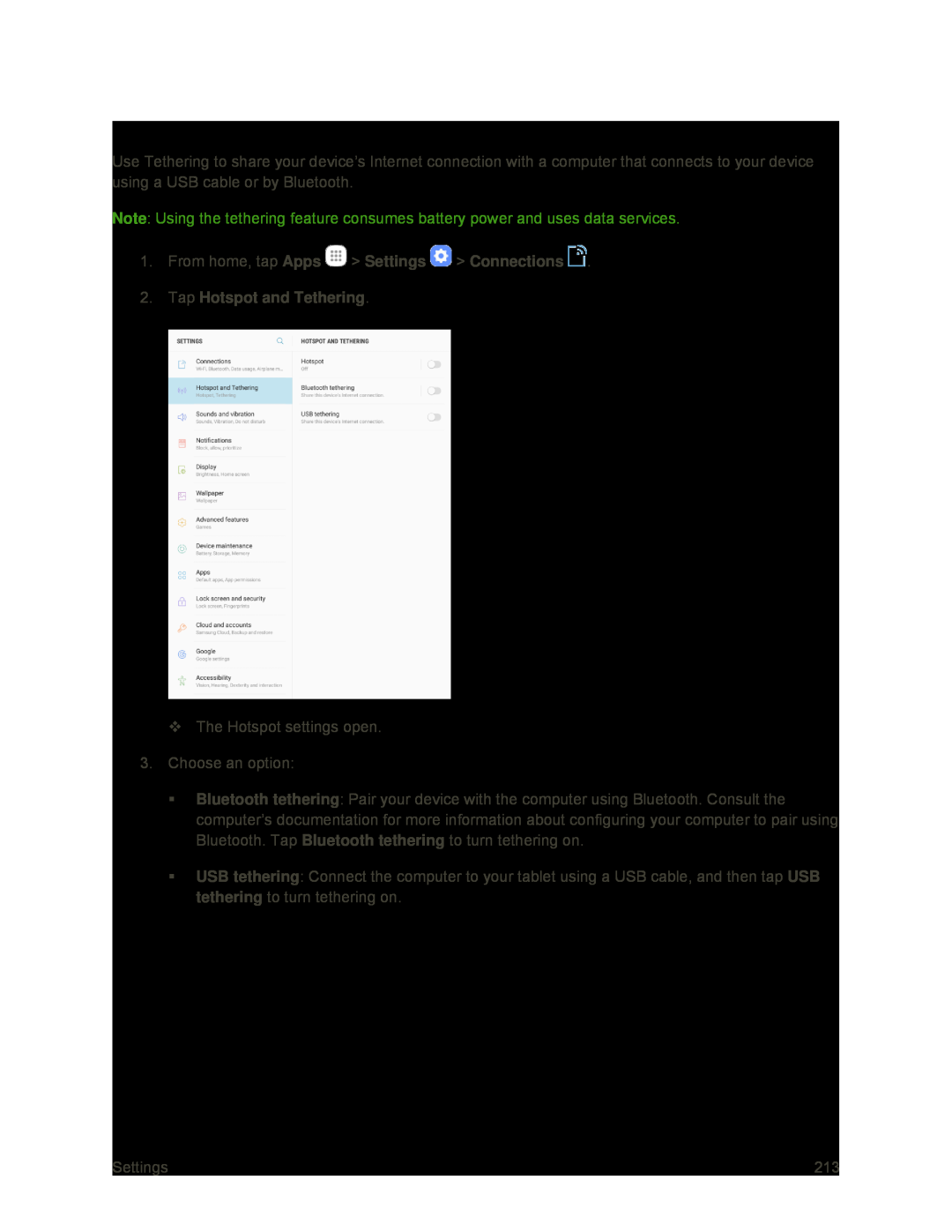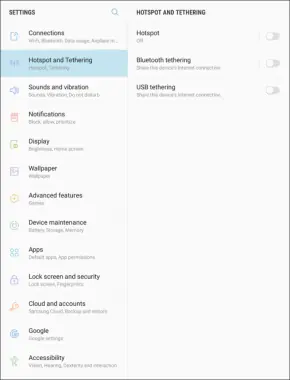
Tethering Settings
Use Tethering to share your device’s Internet connection with a computer that connects to your device using a USB cable or by Bluetooth.
Note: Using the tethering feature consumes battery power and uses data services.
1.From home, tap Apps The Hotspot settings open.
3.Choose an option:
Bluetooth tethering: Pair your device with the computer using Bluetooth. Consult the computer’s documentation for more information about configuring your computer to pair using Bluetooth. Tap Bluetooth tethering to turn tethering on.
USB tethering: Connect the computer to your tablet using a USB cable, and then tap USB tethering to turn tethering on.
Settings | 213 |