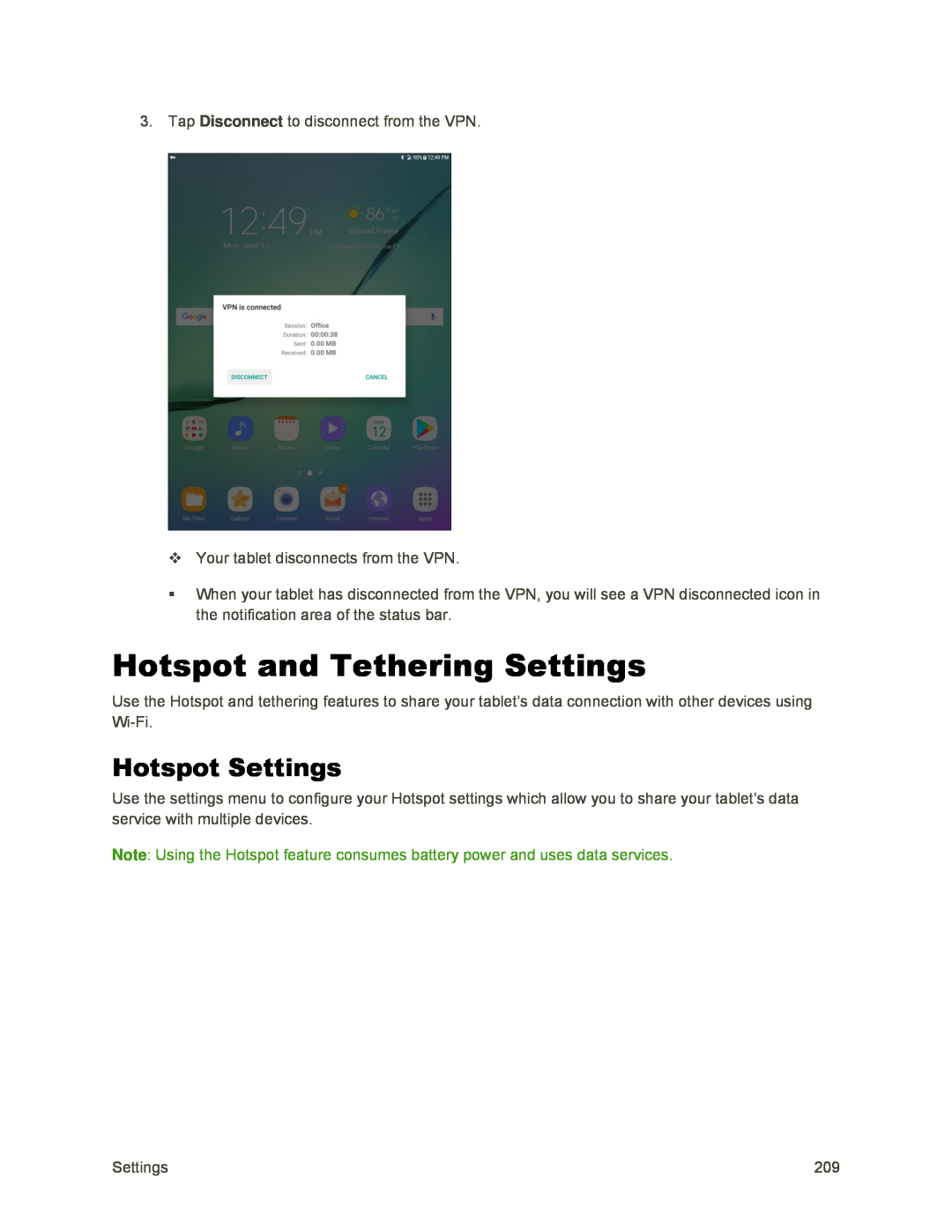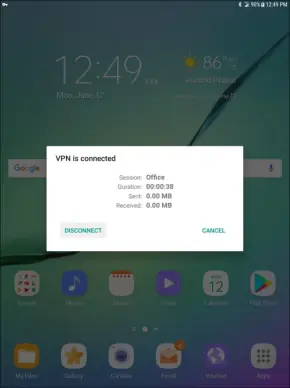
3. Tap Disconnect to disconnect from the VPN.
Your tablet disconnects from the VPN.
When your tablet has disconnected from the VPN, you will see a VPN disconnected icon in the notification area of the status bar.
Hotspot and Tethering Settings
Use the Hotspot and tethering features to share your tablet’s data connection with other devices using
Hotspot Settings
Use the settings menu to configure your Hotspot settings which allow you to share your tablet’s data service with multiple devices.
Note: Using the Hotspot feature consumes battery power and uses data services.
Settings | 209 |