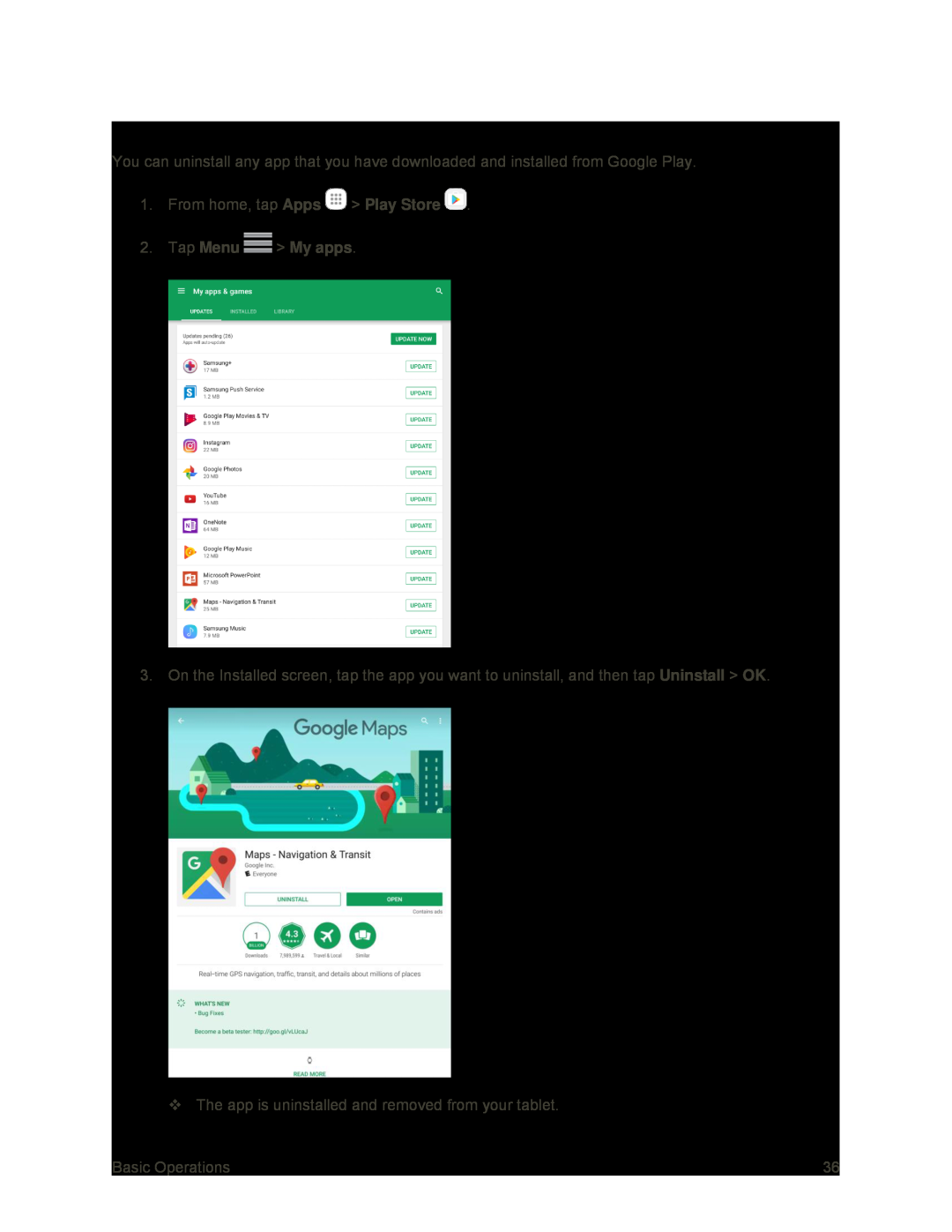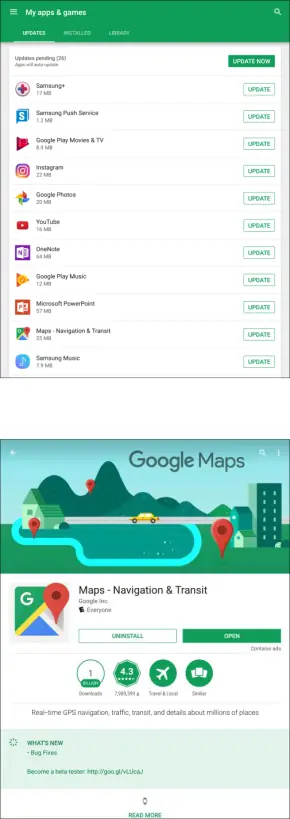
Uninstall an App
You can uninstall any app that you have downloaded and installed from Google Play.
1.From home, tap Apps ![]() > Play Store
> Play Store ![]() .
.
3. On the Installed screen, tap the app you want to uninstall, and then tap Uninstall > OK.
The app is uninstalled and removed from your tablet.
Basic Operations | 36 |