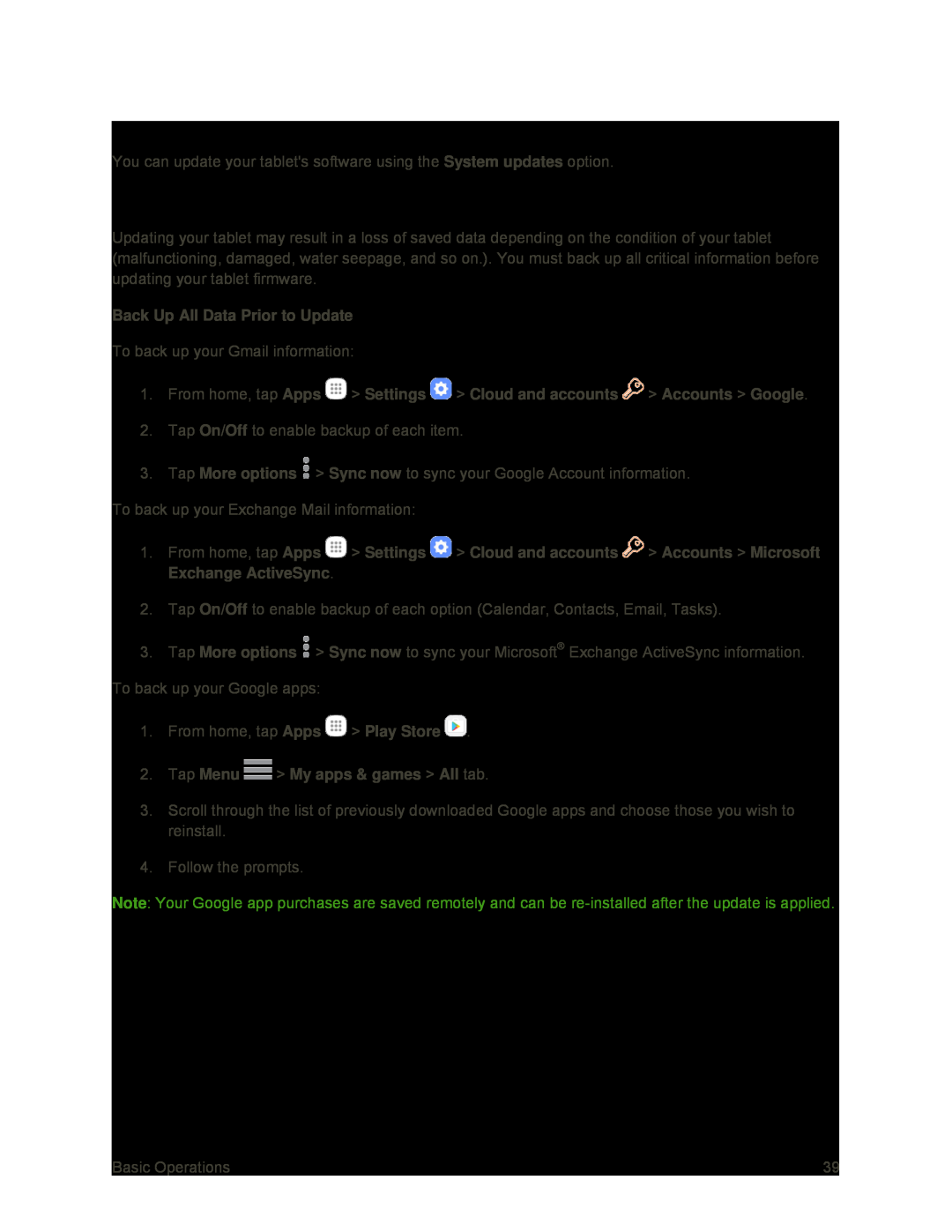Update Your Tablet Software
You can update your tablet's software using the System updates option.
Before Updating Your Tablet
Updating your tablet may result in a loss of saved data depending on the condition of your tablet (malfunctioning, damaged, water seepage, and so on.). You must back up all critical information before updating your tablet firmware.
Back Up All Data Prior to Update
To back up your Gmail information:
1.From home, tap Apps  > Settings
> Settings  > Cloud and accounts
> Cloud and accounts  > Accounts > Google.
> Accounts > Google.
2.Tap On/Off to enable backup of each item.
3.Tap More options ![]() > Sync now to sync your Google Account information.
> Sync now to sync your Google Account information.
To back up your Exchange Mail information:
1.From home, tap Apps ![]() > Settings
> Settings ![]() > Cloud and accounts
> Cloud and accounts ![]() > Accounts > Microsoft Exchange ActiveSync.
> Accounts > Microsoft Exchange ActiveSync.
2.Tap On/Off to enable backup of each option (Calendar, Contacts, Email, Tasks).
3.Tap More options ![]() > Sync now to sync your Microsoft® Exchange ActiveSync information. To back up your Google apps:
> Sync now to sync your Microsoft® Exchange ActiveSync information. To back up your Google apps:
1.From home, tap Apps ![]() > Play Store
> Play Store ![]() .
.
2.Tap Menu  > My apps & games > All tab.
> My apps & games > All tab.
3.Scroll through the list of previously downloaded Google apps and choose those you wish to reinstall.
4.Follow the prompts.
Note: Your Google app purchases are saved remotely and can be
Basic Operations | 39 |