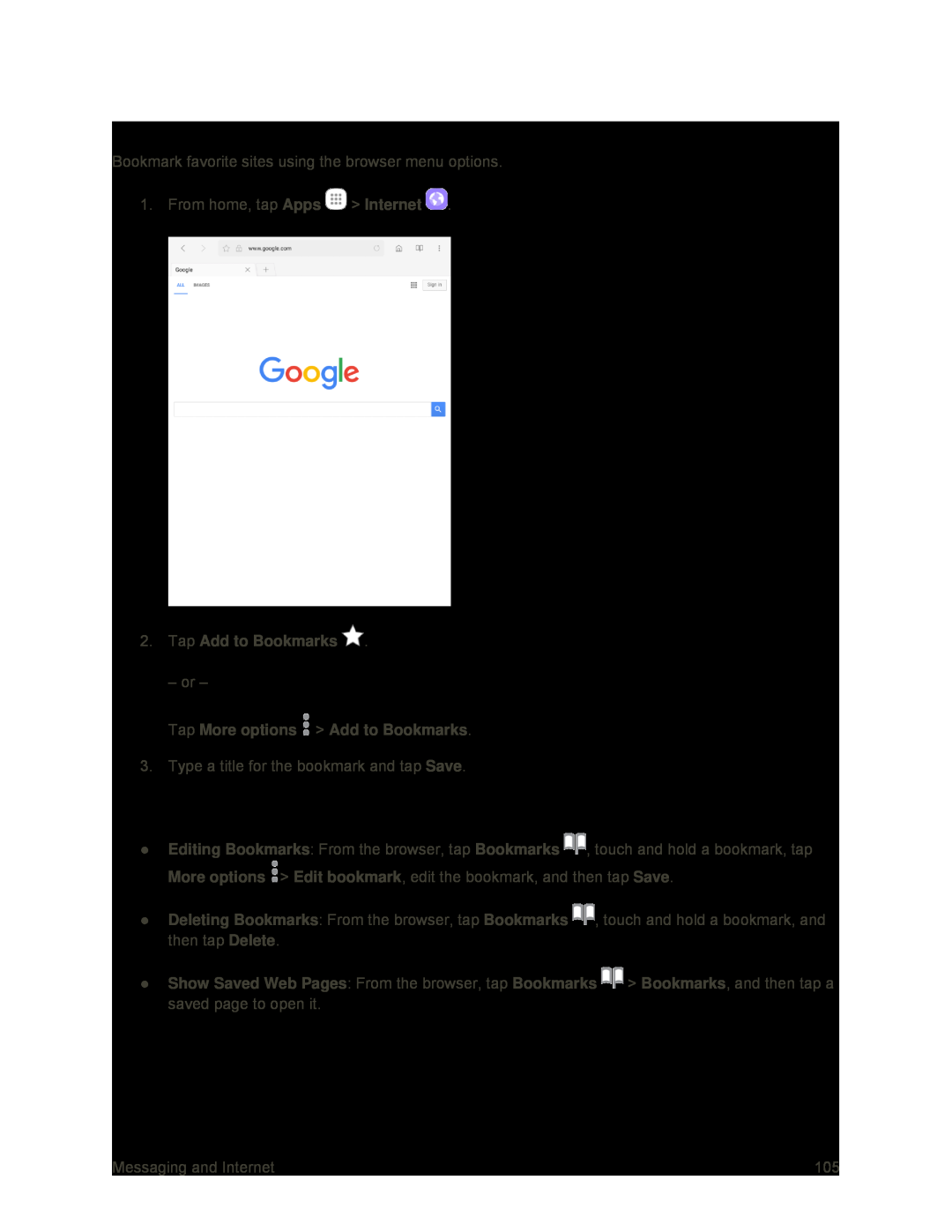Add a Bookmark
Bookmark favorite sites using the browser menu options. 1. From home, tap Apps ![]() > Internet
> Internet ![]() .
.
2.Tap Add to Bookmarks  .
.
– or –
Tap More options  > Add to Bookmarks.
> Add to Bookmarks.
3. Type a title for the bookmark and tap Save.
Bookmark Options
●Editing Bookmarks: From the browser, tap Bookmarks ![]() , touch and hold a bookmark, tap More options
, touch and hold a bookmark, tap More options ![]() > Edit bookmark, edit the bookmark, and then tap Save.
> Edit bookmark, edit the bookmark, and then tap Save.
●Deleting Bookmarks: From the browser, tap Bookmarks ![]() , touch and hold a bookmark, and then tap Delete.
, touch and hold a bookmark, and then tap Delete.
●Show Saved Web Pages: From the browser, tap Bookmarks ![]() > Bookmarks, and then tap a saved page to open it.
> Bookmarks, and then tap a saved page to open it.
Messaging and Internet | 105 |