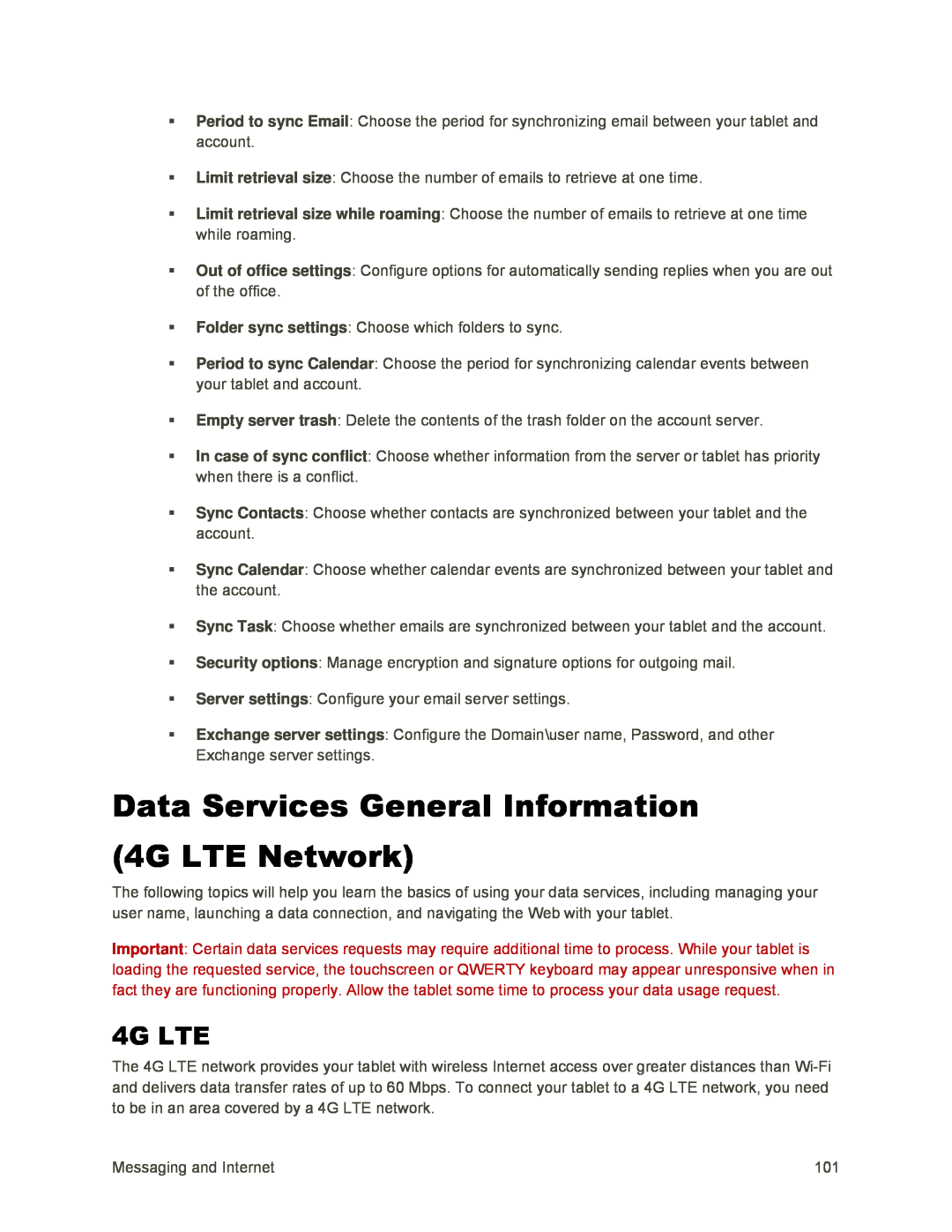Period to sync Email: Choose the period for synchronizing email between your tablet and account.
Limit retrieval size: Choose the number of emails to retrieve at one time.
Limit retrieval size while roaming: Choose the number of emails to retrieve at one time while roaming.
Out of office settings: Configure options for automatically sending replies when you are out of the office.
Folder sync settings: Choose which folders to sync.
Period to sync Calendar: Choose the period for synchronizing calendar events between your tablet and account.
Empty server trash: Delete the contents of the trash folder on the account server.
In case of sync conflict: Choose whether information from the server or tablet has priority when there is a conflict.
Sync Contacts: Choose whether contacts are synchronized between your tablet and the account.
Sync Calendar: Choose whether calendar events are synchronized between your tablet and the account.
Sync Task: Choose whether emails are synchronized between your tablet and the account.
Security options: Manage encryption and signature options for outgoing mail.
Server settings: Configure your email server settings.
Exchange server settings: Configure the Domain\user name, Password, and other Exchange server settings.
Data Services General Information (4G LTE Network)
The following topics will help you learn the basics of using your data services, including managing your user name, launching a data connection, and navigating the Web with your tablet.
Important: Certain data services requests may require additional time to process. While your tablet is loading the requested service, the touchscreen or QWERTY keyboard may appear unresponsive when in fact they are functioning properly. Allow the tablet some time to process your data usage request.
4G LTE
The 4G LTE network provides your tablet with wireless Internet access over greater distances than
Messaging and Internet | 101 |