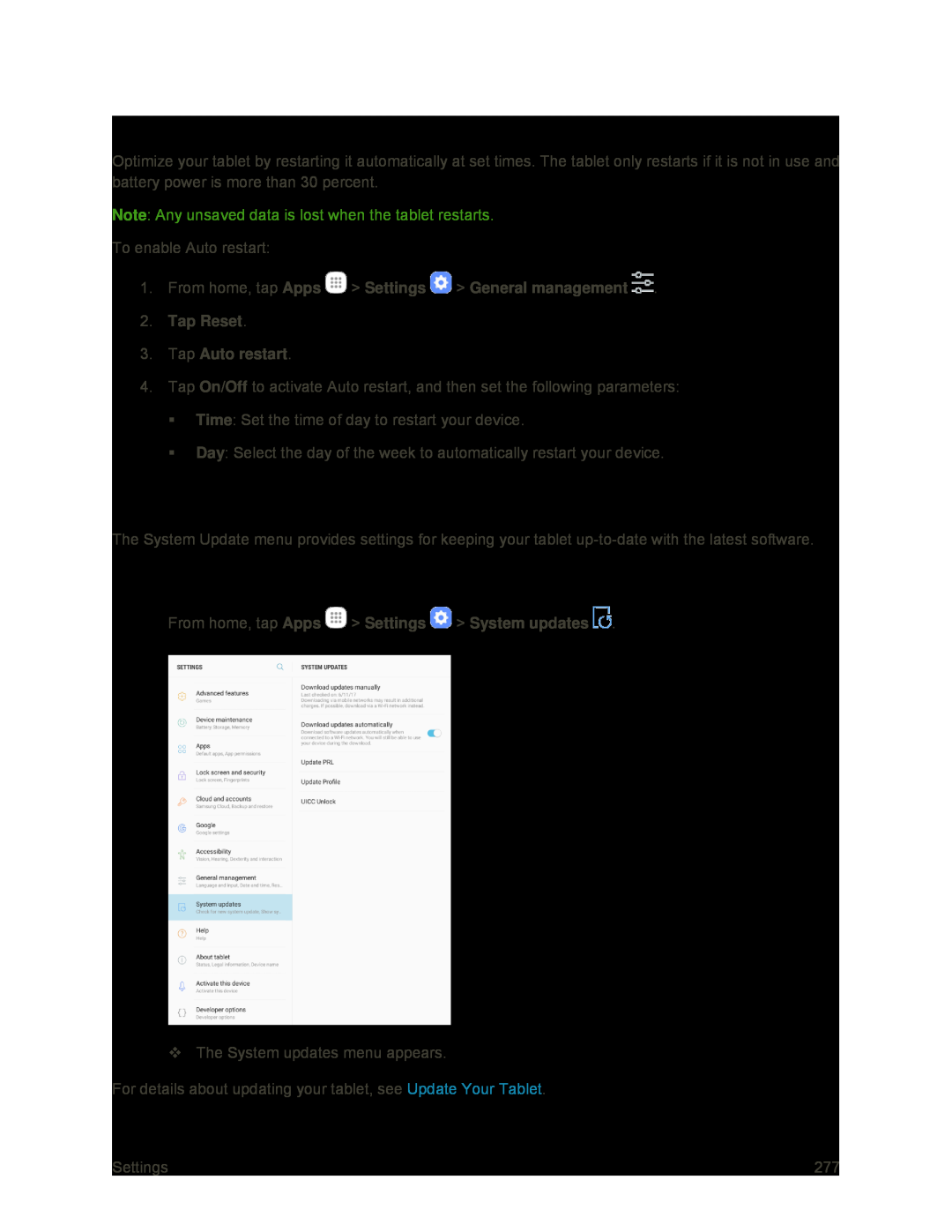Auto Restart
Optimize your tablet by restarting it automatically at set times. The tablet only restarts if it is not in use and battery power is more than 30 percent.
Note: Any unsaved data is lost when the tablet restarts.
To enable Auto restart:
1.From home, tap Apps  > Settings
> Settings  > General management
> General management  .
.
2.Tap Reset.
3.Tap Auto restart.
4.Tap On/Off to activate Auto restart, and then set the following parameters:
Time: Set the time of day to restart your device.
Day: Select the day of the week to automatically restart your device.
System Updates
The System Update menu provides settings for keeping your tablet
Access System Update
■From home, tap Apps  > Settings
> Settings  > System updates
> System updates  .
.
The System updates menu appears.
For details about updating your tablet, see Update Your Tablet.
Settings | 277 |