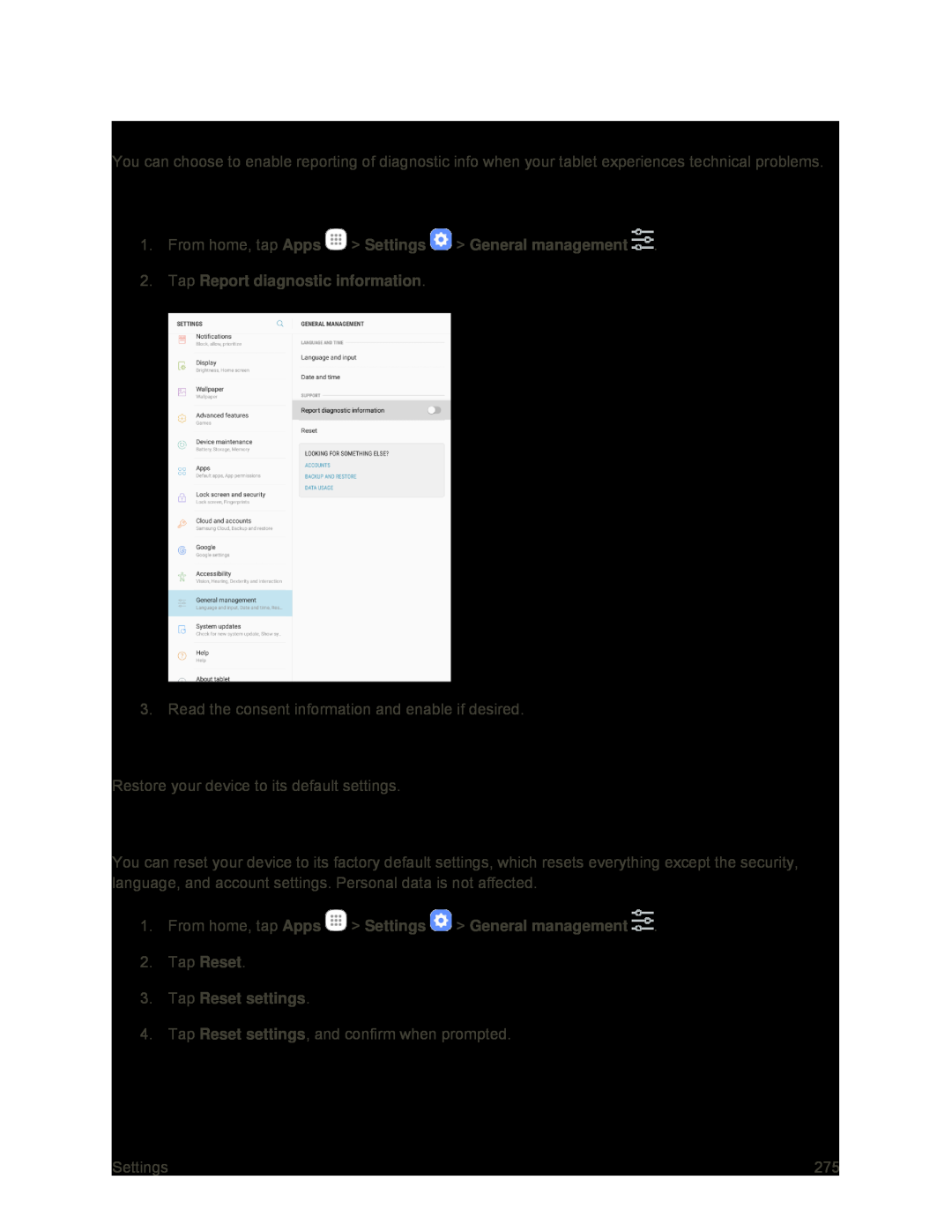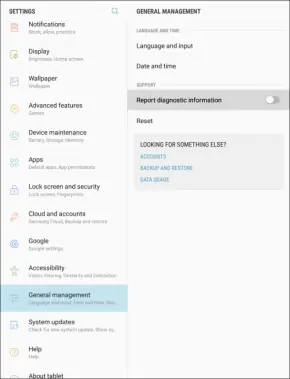
Report Diagnostic Info
You can choose to enable reporting of diagnostic info when your tablet experiences technical problems.
Enable Report Diagnostic Info
1.From home, tap Apps  > Settings
> Settings  > General management
> General management  .
.
2.Tap Report diagnostic information.
3. Read the consent information and enable if desired.
Reset
Restore your device to its default settings.
Reset Settings
You can reset your device to its factory default settings, which resets everything except the security, language, and account settings. Personal data is not affected.
1.From home, tap Apps  > Settings
> Settings  > General management
> General management  .
.
2.Tap Reset.
3.Tap Reset settings.
4.Tap Reset settings, and confirm when prompted.
Settings | 275 |