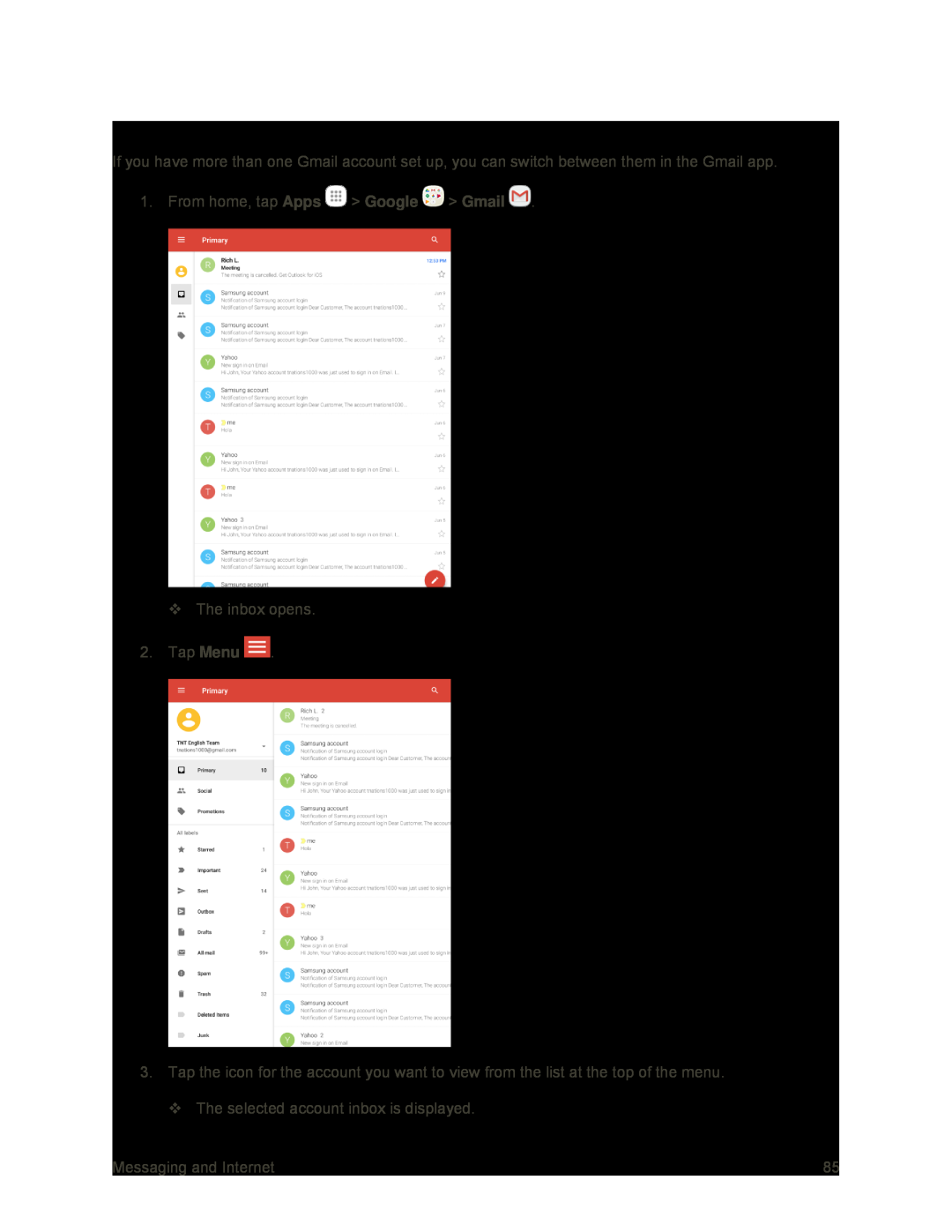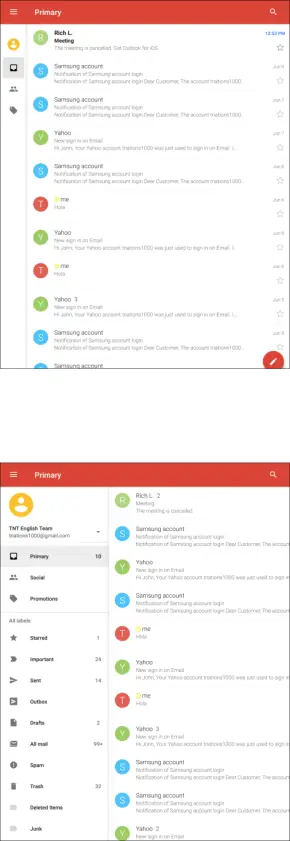
Switching Between Gmail Accounts
If you have more than one Gmail account set up, you can switch between them in the Gmail app. 1. From home, tap Apps ![]() > Google
> Google ![]() > Gmail
> Gmail ![]() .
.
The inbox opens.
2.Tap Menu ![]() .
.
3.Tap the icon for the account you want to view from the list at the top of the menu.
The selected account inbox is displayed.
Messaging and Internet | 85 |