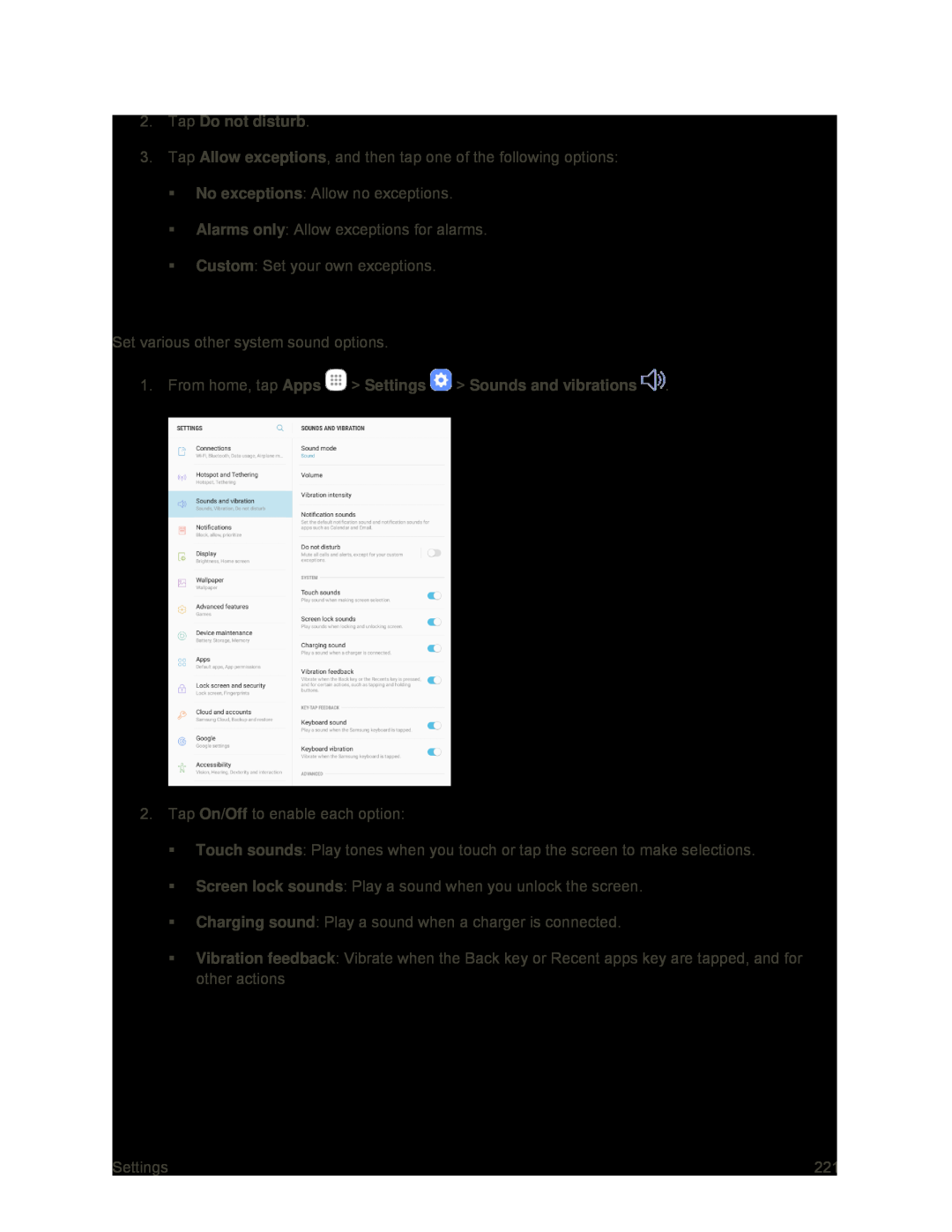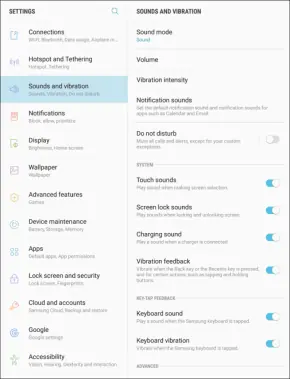
3.Tap Allow exceptions, and then tap one of the following options:
No exceptions: Allow no exceptions.
Alarms only: Allow exceptions for alarms.
Custom: Set your own exceptions.
System Sounds
Set various other system sound options.
1.From home, tap Apps2.Tap On/Off to enable each option:
Touch sounds: Play tones when you touch or tap the screen to make selections.
Screen lock sounds: Play a sound when you unlock the screen.
Charging sound: Play a sound when a charger is connected.
Vibration feedback: Vibrate when the Back key or Recent apps key are tapped, and for other actions
Settings | 221 |