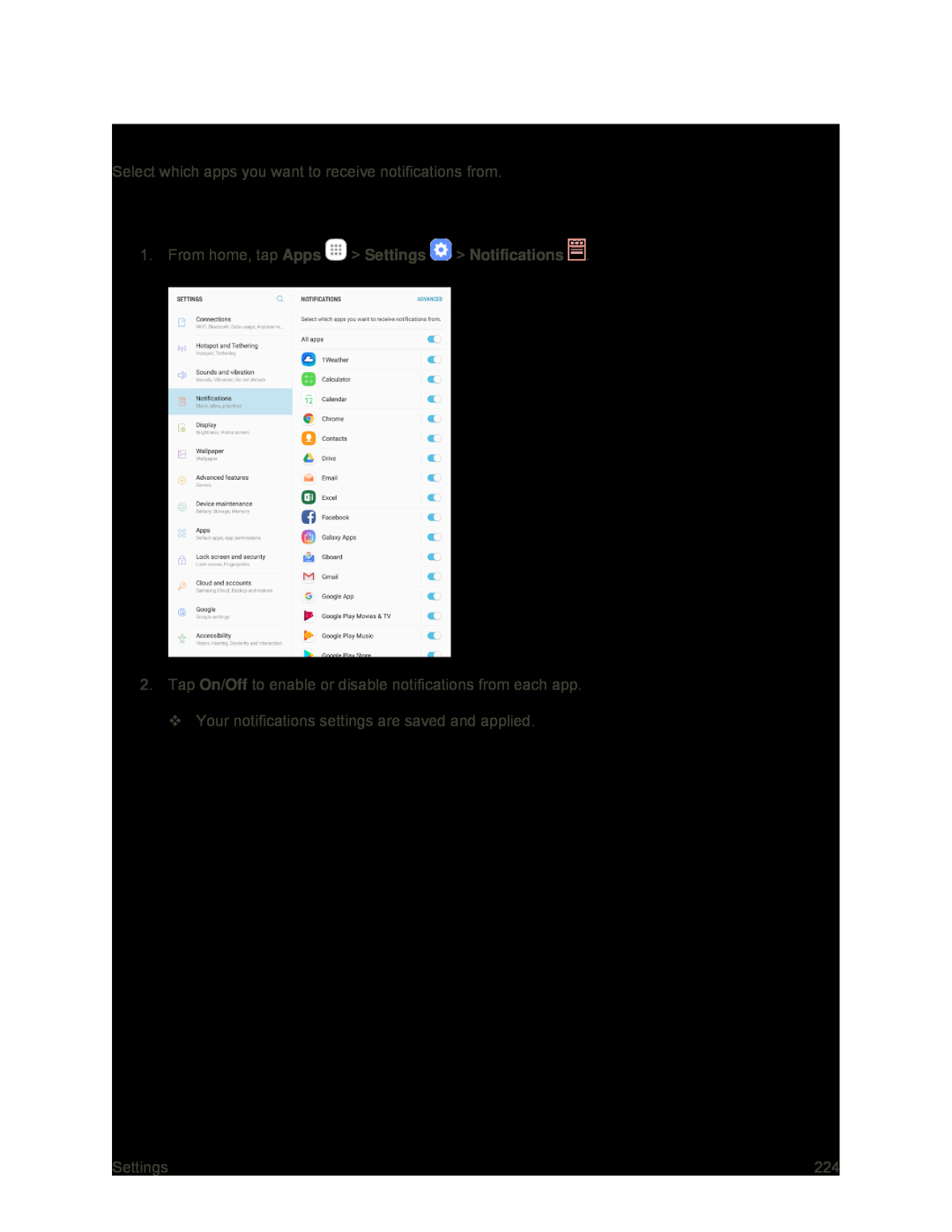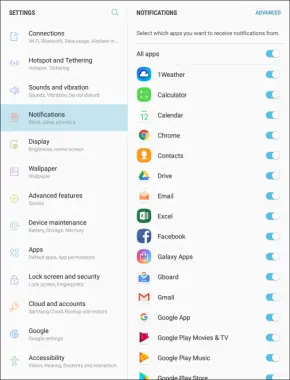
Notifications
Select which apps you want to receive notifications from.
Access Display Settings
1.From home, tap Apps  > Settings
> Settings  > Notifications
> Notifications  .
.
2.Tap On/Off to enable or disable notifications from each app.
Your notifications settings are saved and applied.
Settings | 224 |