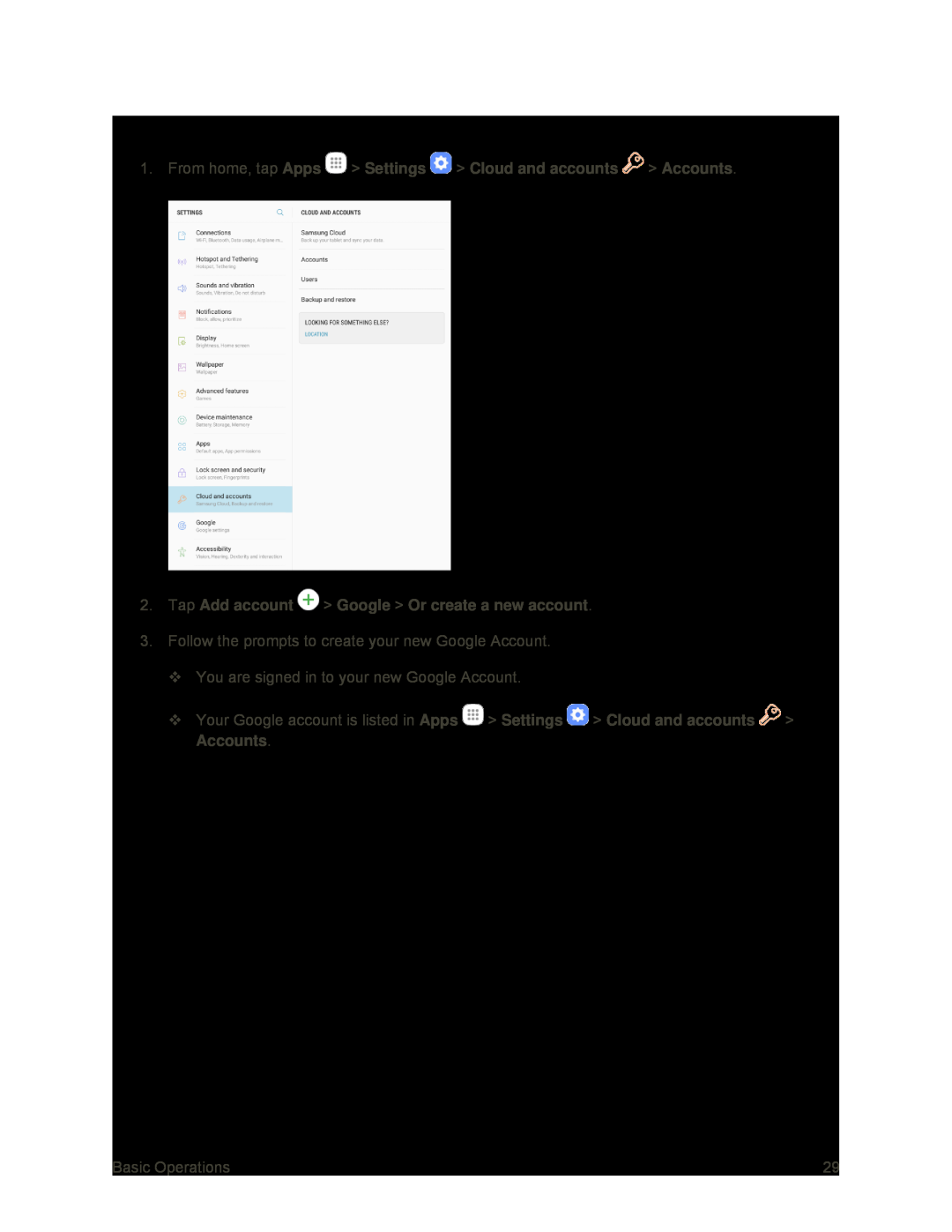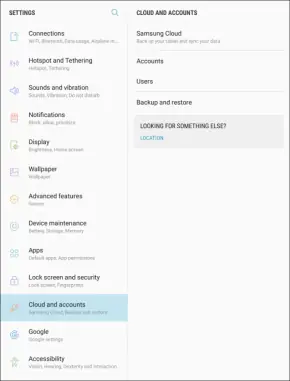
Create a Google Account Using Your Tablet
1.From home, tap Apps  > Settings
> Settings  > Cloud and accounts
> Cloud and accounts  > Accounts.
> Accounts.
2.Tap Add account  > Google > Or create a new account.
> Google > Or create a new account.
3.Follow the prompts to create your new Google Account.
You are signed in to your new Google Account.
Your Google account is listed in Apps ![]() > Settings
> Settings ![]() > Cloud and accounts
> Cloud and accounts ![]() >
>
Accounts.
Basic Operations | 29 |